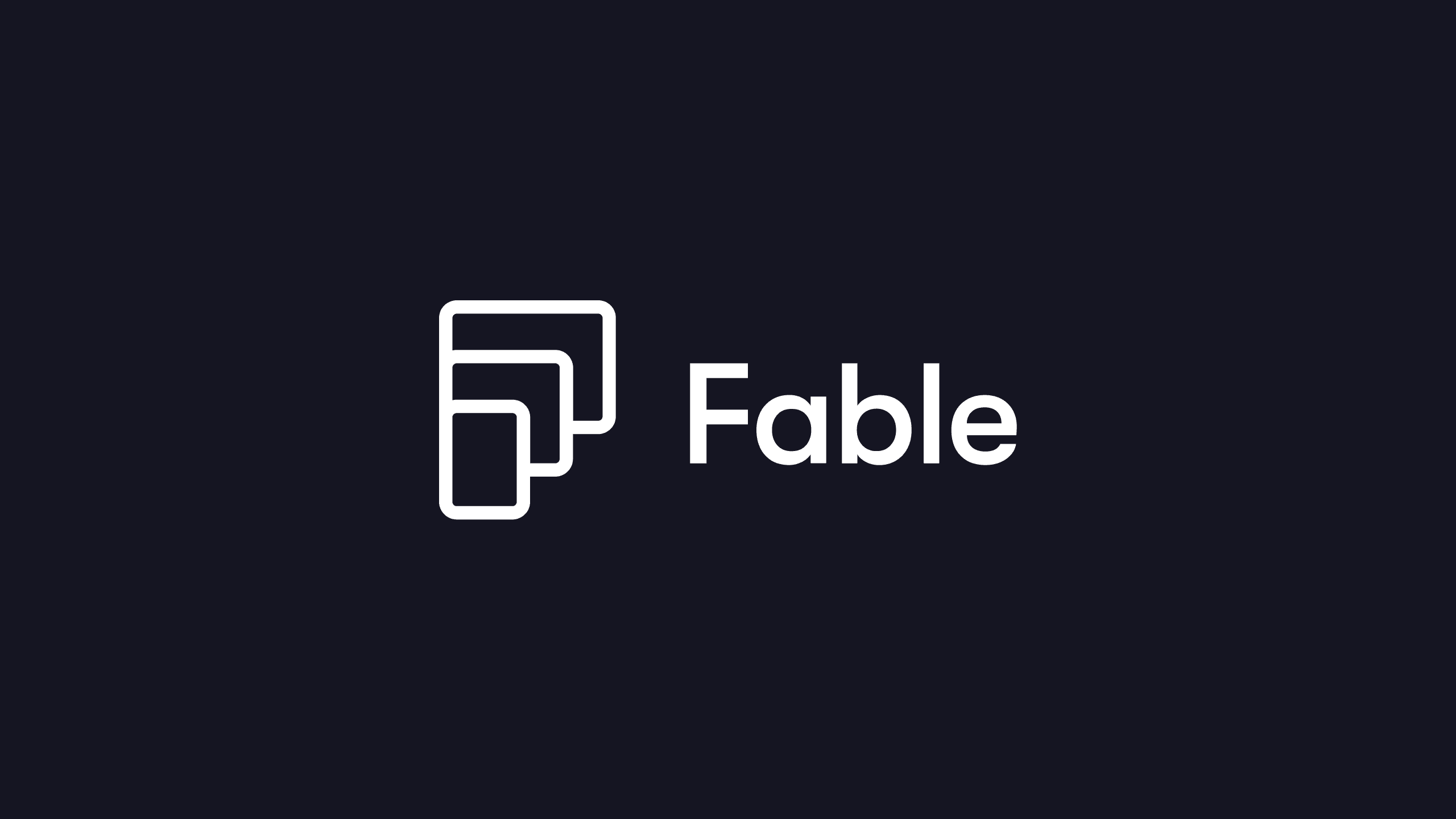Beginner's Guide to Animation: How to Learn Animation from Scratch
Jul 23, 2024

Picture a world where drawings come to life, objects dance across the screen, and imagination knows no bounds. That's animation in a nutshell! It's the magical art of creating the illusion of movement, frame by painstaking frame. Whether it's hand-drawn cartoons, stop-motion clay figures, or computer-generated blockbusters, animation breathes life into the static and turns the impossible into reality.
From the earliest flipbooks to today's mind-blowing 3D extravaganzas, this versatile medium has been captivating audiences for over a century. So next time you're watching your favorite animated show or movie, remember — you're witnessing a small miracle of creativity and technology!
Animation is everywhere, from ads on social media to blockbuster films like Despicable Me or Toy Story. So you probably see examples of animation all the time. But how do you create them yourself? In this guide we’ll share what animation is, how to learn it, and a step-by-step process for creating your first animation.
What is animation?
Animation is the process of manipulating still images to create movement within an image. It is a visual medium that creates the illusion of motion through rapid sequences of static images called frames. At its core, animation is the art of manipulating still pictures or objects to appear as if they’re moving. This technique exploits a phenomenon known as persistence of vision, where the human eye perceives the continued presence of an image for a fraction of a second after it has disappeared from view.
Animation encompasses a wide range of techniques and technologies, including:
Traditional hand-drawn animation involves creating numerous drawing with subtle differences, when played in quick succession produce fluid movement.
Stop-motion animation uses physical objects moved slightly between photographed frames to create movement.
Computer-generated imagery (CGI) animation removes the need for complex, time-consuming animation by automating much of the animation process — using computer software to handle the transitions between key frames and movements.
Today, animation is used in various sectors, from art and entertainment to education and business. Artists use animation to make 2D and 3D visuals more engaging for viewers. The entertainment world uses animation to create entire films, TV series, and video games. Educators often use animation to simplify and explain complex concepts or to simulate real-world actions. Businesses use animation in their ads, product demonstrations, and data visualization. The versatility and visual appeal of animation make it a powerful communication tool in the modern digital landscape.
Brief history of animation
The history of animation dates back further than you might expect. Some of the earliest attempts at animation were discovered in ancient Egypt with sequential images on pottery and in tombs. Later, in the 17th century, innovations like the magic lantern introduced the concept of projected moving images.
The Horse in Motion (1878) - First example of chronophotography

The modern era of animation began in the late 19th century with inventions like the zoetrope and praxinoscope, which created the appearance of movement through rapidly spinning images. One of the earliest examples of stop-motion and drawn animation techniques in film was called “Humorous Phases of Funny Faces” by J. Stuart Blackton.
Fantasmagorie (1908) - Early example of animation

The 1920s and 1930s saw animation transform more into what we know it as today. During this time Walt Disney emerged as a pioneer after introducing synchronized sound in “Steamboat Willie” in 1928, and revolutionizing entertainment with the first full-length animated feature, “Snow White and the Seven Dwarfs” in 1937. This period also saw the rise of other studios and animators, including Warner Bros., MGM, and Max Fleischer.
Following World War II, animation’s popularity expanded around the world. This era saw the growth of Japan’s anime industry, Eastern European countries developing their own animation styles, and popular animated films achieving widespread commercial success.
In the 1970s and 1980s, computer animation emerged. This era saw the introduction of new animation software tools, like 3D Art Graphics on the Apple II and Pixar’s Marionette. Shortly after, Pixar released the first fully computer-animated feature film “Toy Story” in 1995, which ushered in a new era of 3D animation.
Modern era of animation
With the continued advancement of computers and animation tools, motion graphics and animations have become easier to create — for both professionals and amateur designers. According to the Academy of Animated Art, the global animation market will reach $400 billion by the end of this year, with computer-generated animation making up over 85% of the market.
Why learn animation?
Learning animation is a valuable skill that opens up a world of creative and professional opportunities. Today, animated content is all around us — from the latest blockbuster movies to that addictive game you can’t stop playing. By learning animation you’re basically giving yourself a superpower to bring any idea to life, tell compelling stories, and communicate complex concepts in visual, engaging ways. This versatility makes animation skills highly sought after in numerous industries, including entertainment, education, advertising, and technology.
Animation isn’t just about making characters dance across a screen. It’s a secret sauce that blends creativity with tech savvy. You get to flex your artistic muscles while also gaining proficiency in various software tools and techniques. Combining these skills can enhance your problem-solving abilities and make you a triple threat in the job market. In addition, learning animation can help improve other related skills like storytelling, timing, and visual composition.
From a career perspective, the animation industry continues to grow and evolve, offering a range of job opportunities. Whether you’re dreaming of creating the next Pixar masterpiece or designing slick graphics for a tech startup, there’s likely a spot for you in the animation world.
And here’s a little bonus — with more people working remotely, animation skills can be your ticket to working on awesome projects from just about anywhere — which could potentially open up a global market for your talents.
Getting started
Here, we cover the fundamental concepts of animation, including key principles, different types of animation, and the essential tools and software that beginners should be familiar with. This section will give you a solid foundation for understanding the world of animation.
Animation basics
The basics of animation involve several key concepts and techniques. Now that you’re ready to get started, let’s look at some of these fundamental elements:
Keyframes. These are like the main beats of your animation, or the key positions you want your character or object to hit.
In-betweening (tweening). This refers to filling in the gaps between keyframes, kind of like connecting the dots to make smooth motion.
Timing and spacing. This is all about nailing the rhythm of movement, or how fast things happen and where they are in each frame.
Squash and stretch. This principle adds a sense of weight and flexibility to animated objects, so they don’t look stiff or robotic.
Anticipation. This is like a little wind-up before the big action, which helps make movements more believable and easier to follow.
Follow-through and overlapping action. These principles deal with how different parts of an object or character continue to move after the main action has stopped.
Slow in and slow out. Also known as easing, this principle involves gradually accelerating and decelerating movements to make them more natural.
Arcs. This helps make motion appear more fluid and visually pleasing, by moving in arcs rather than in straight lines.
Secondary action. This involves adding subordinate actions to the main action to add flavor, like a character tapping their foot while talking.
Storyboarding. This is basically mapping out your animation before you dive in, which could look like a comic book version of what you’re going to animate.
Understanding key animation principles
Next, let’s look at some key principles that apply when creating animations and motion graphics. Whether you’re creating an explainer video, an engaging title sequence, or an eye-catching ad, understanding the key principles is essential to producing work that captivates and communicates clearly. By mastering these elements, you can elevate your work from simple moving images to powerful visual storytelling tools that engage audiences and leave a lasting impression.
Composition: Composition is the backbone of any motion graphic or animation project, as it determines how elements are arranged on screen. Your elements should be arranged in a way that guides your viewer’s eye and clearly communicates your message. Good composition balances all elements, creating a harmonious and visually appealing layout.
Typography: Typography within your designs is a crucial step for communicating your main message — and goes beyond just choosing a font. You need to consider how text moves, appears, and interacts with other elements. Typography in motion should easy to read, visually interesting, and support the overall tone of the piece.
Color theory: Using the right colors sets the mood and tone within your motion graphics and influences how viewers feel about and interpret your content. Understanding color relationships and their psychological impacts is crucial for creating visually cohesive and emotionally resonant work. Color can be used to highlight important information, create depth, or establish your brand identity. It’s also important to consider how colors interact when in motion and how they might change or transition throughout your piece.
Consistency: Maintaining a consistent style throughout your piece creates a cohesive and professional look, which is especially important if you’re creating marketing or advertising materials for a brand. This includes consistent use of colors, fonts, shapes, and animations styles. Consistency helps reinforce your message and makes your content more memorable.
Hierarchy: Visual hierarchy in animation helps guide the viewer’s attention to the most important elements first. This is achieved through variations in size, color, contrast, movement, and positioning of elements. Hierarchy is particularly important in motion graphics, as you’re dealing with information that changes over time.
Transitions: Smooth, purposeful transitions are the glue that holds your animation together. They help guide your viewer from one scene or concept to the next, while maintaining flow and cohesion. It’s important to ensure that transitions serve the content rather than overshading it. Sometimes a simple cut can be more effective than an elaborate transition.
Simplicity: In motion graphics, less is often more. Simplicity keeps your message clear and avoids overwhelming viewers with unnecessary elements or overly complex animations. However, simple doesn’t mean boring — it’s about finding ways to present information clearly in an engaging way.
Sound design: While animation is primarily a visual medium, sound plays a crucial role in enhancing the overall impact. Good sound design can reinforce animations, add depth to transitions, and create an emotional resonance. It includes not only music, but also sound effects and potentially voiceover. The key is to make your audio and visual elements work together to deliver your message effectively.
Types of animation (2D, 3D, stop-motion, and more)
There are several main types of animation, each with its own unique characteristics, techniques, and production methods. Here’s a look at the primary types.
Traditional animation

Traditional animation, also known as cel animation, is the classic hand-drawn style that brought early cartoons to life. In this meticulous process, animators draw each frame individually, creating subtle changes that produce the illusion of movement when played in rapid succession. While labor-intensive, this technique offers more artistic control and a distinctive aesthetic that many still cherish. From the early days of Disney to modern indie films, traditional animation continues to captivate audiences with its warmth and handcrafted charm.
2D digital animation

2D digital animation marries the principles of traditional animation with the power of modern technology. Artists use specialized software to create, manipulate, and animate images, streamlining the process while maintaining the flat, artistic look of 2D visuals. This method offers greater flexibility in editing and allows for easier experimentation with colors, effects, and movements. Many contemporary cartoons and web animations use this technique, blending the appeal of hand-drawn aesthetics with the efficiency of digital tools.
3D computer animation

3D computer animation has revolutionized the world of visual storytelling, enabling the creation of immersive, three-dimensional worlds and characters. Using sophisticated software, animators model, texture, and animate objects and figures in a virtual 3D space. This technique allows for incredibly realistic or stylized visuals, dynamic camera movements, and complex scenes that would be challenging or impossible to achieve with other methods. From blockbuster films to cutting-edge video games, 3D animation has become a cornerstone of modern visual entertainment.
Stop motion

Stop motion animation brings inanimate objects to life through a painstaking process of incremental movements and photography. Animators physically manipulate objects — including puppets, clay figures, or everyday items — and capture each tiny adjustment with a camera. When these images are played back in sequence, they create a unique, often charmingly handcrafted look. Despite being one of the oldest animation techniques, stop motion continues to enchant audiences with its tactile quality and the visible artistry behind each frame.
Motion graphics

Motion graphics blend graphic design principles with animation techniques to create dynamic visual communication. This style often incorporates moving text, shapes, and images to convey information or enhance storytelling. Widely used in title sequences, infographics, and advertisements, motion graphics excel at making complex data engaging and digestible. The versatility of this medium allows designers to create visually striking content that informs and captivates viewers across various platforms.
Rotoscoping

Rotoscoping is a technique that bridges the gap between live-action footage and animation. Animators trace over motion picture footage, frame by frame, to produce realistic movement in animated characters or to create special effects. This method can achieve a uniquely fluid and lifelike quality of motion, making it valuable for both stylized animations and seamless visual effects in live-action films. While labor-intensive, rotoscoping offers a level of natural movement that can be challenging to replicate through other animation methods.
Cutout animation

Cutout animation employs flat characters, props, and backgrounds typically created from paper, card, or fabric. These elements are manipulated and photographed to create movement, resulting in a distinctive collage-like aesthetic. While traditionally done by hand, digital tools now allow for a similar style to be achieved on computers, expanding the possibilities of this technique. Cutout animation's unique visual appeal and relatively simple production process make it popular for both artistic projects and children's content.
Essential tools and software for beginners
If you’re just getting started with animation, there are several tools and software options to consider. Here’s a look at what you might need:
Drawing tablet: Digital drawing tablet is crucial for most forms of digital animation. It allows for precise control and pressure sensitivity, mimicking traditional drawing techniques. Wacom tablets are a popular choice, but there are more budget-friendly options available from other brands.
Animation software: The best software for you depends on the type of animation you want to create. For 2D animation, Adobe Animate or Toon Boom Harmony are industry standards. For 3D, Blender is a powerful free option, while Maya or Cinema 4D are popular professional choices. For motion design, After Effects is widely used, while Fable is a powerful option with a free version. For beginners, simpler tools like Pencil2D or Krita can be great starting points.
Video editing software: You’ll need video editing software to compile your animated sequences and add sound. Adobe Premiere Pro is widely used, but DaVinci Resolve offers a robust free version that’s great for beginners.
Graphics software: Programs like Adobe Illustrator or Photoshop, Figma, Canva, and GIMP are useful for creating assets and backgrounds.
A decent computer: Animation can be resource-intensive, so a computer with a good processor, plenty of RAM, and a dedicated graphics card is beneficial, especially for more complex 3D work.
While these tools are important, remember that the most essential elements are your creativity and willingness to learn new skills. Many professionals started with basic tools and upgraded as they developed their skills. Don’t let a lack of high-end equipment keep you from getting started!
How to animate: step-by-step process
Let’s break down the animation process into manageable steps, from initial concept to final product. We’ll explain the importance of storyboarding, creating keyframes, in-betweening, and refining movements, to give beginners a clear roadmap to create their first animations.
Conceptualization and storyboarding
Conceptualizing an animation project starts with developing a clear message or idea you want to convey. Start by brainstorming or jotting down your thoughts, considering your target audience, the purpose of the animation, and the style that would best suit your concept. This initial stage is all about exploration — so don’t be afraid to think outside the box and consider various approaches. Once you have a concept, flesh it out by defining the key elements, including characters, setting, plot points, or main information points.
With your concept solidified, it’s time to move on to storyboarding. Your storyboard should provide a visual outline of your animation, consisting of a series of drawings or sketches that represent the key frames of your piece. Begin by breaking your concept down into major scenes or sections. For each of these create a rough sketch that captures the core visual elements and any significant movement or action. These don’t need to be polished artwork in this phase. Stick figures and basic shapes should be sufficient.

For each sketch, include notes about time, perspective movements, transitions, and any dialogue or sound effects. This written information helps organize and communicate aspects of your vision that can’t be captured in a static image. As you work through your storyboard, you may find yourself refining your original concept — this is a natural part of the process. The storyboard stage is an excellent opportunity to identify potential issues or improvements before you spend time on the animation itself.
Remember that a storyboard is both a planning tool and a communication device. It helps you organize your thoughts and visualize the flow of your animation, but it’s also a way to share your vision with others who might be involved in the project. With a detailed storyboard, you can gather feedback, make adjustments, and ensure everyone is aligned before diving into the time-intensive stages of the animation production.
Creating keyframes
Keyframes are the foundation of any animation, serving as the main points that capture key positions or properties at specific moments, enabling an action to occur between two points in time and creating a dynamic transition. To begin creating keyframes, first identify the major points of action or transformation in your animation. These could be changes in position, size, rotation, color, or any other property of your animated elements. In your animation software, set your first keyframe at the starting point of the movement, then move to where you want the action to end and set another keyframe with the final position or state of your object.
The process of setting keyframes varies slightly depending on the software you’re using, but the principle remains the same. Most animation programs allow you to set keyframes by adjusting the properties of an object and then clicking a button or checkbox to create a keyframe at that point in the timeline. It’s important to be strategic about where you place your keyframes. Using too few could cause your animation to look jerky or unnatural, while using too many might overcomplicate your work or make it harder to manage.
Once you’ve set your main keyframes, you can refine your animation by adjusting the timing and spacing between them. This is where the principles of animation, such as ease-in and ease-out, come into play. Many animation programs offer tools to help you adjust the rate of change between keyframes, allowing you to create more natural and appealing movements. You can also add additional keyframes between your main points to create more complex or nuanced animations.
Remember that keyframing is an interactive process. After setting your initial keyframes, you should play back your animation to look for areas that need refinement. You may need to adjust the timing, add or remove keyframes, or tweak the properties at each keyframe to achieve the desired effect. The beauty of digital animation is that you can always undo or adjust your work. With more practice, you’ll develop an intuition for where to place keyframes and how to manipulate them to create smooth, engaging animations.
In-betweening (tweening)
In-betweening is the process of creating intermediate frames between keyframes to smooth out the animation and create fluid motion. While keyframes define the major points of action, in-betweens fill in the gaps to make movement appear more natural and continuous. In traditional hand-drawn animation, artists would manually draw these in-between frames. However, in digital animation, software can handle much of this process automatically.
When working with digital animation tools, you typically have two options for in-betweening — automatic tweening and manual adjustments. Automatic tweening is where the software calculates and generates the in-between frames based on the keyframes you’ve set. This can save a significant amount of time, especially for simple movements or transformations. However, it’s important to review the auto-generated in-betweens, as they may not always produce the exact motion you’re looking for, particularly for more complex animations.
For more precise control, you may need to manually adjust or create in-betweens. This involves adding additional keyframes between your main points and fine-tuning the movement. This is where principles like squash and stretch, anticipation, and follow-through come into play. These elements can be incorporated by adjusting the spacing and timing of your in-betweens. For instance, you might cluster more frames at the beginning and end of a movement to create a sense of acceleration and deceleration, which helps add realism to the animation.
Effective in-betweening is about more than just creating a smooth transition between points. It’s about capturing the essence of the movement and infusing it with character and life. This might mean exaggerating certain aspects of the motion, adding secondary actions or varying the speed to create emphasis or emotion. As you work on your in-betweens, continually playback your animation to ensure the motion feels natural and achieves the effect you’re aiming for. With practice, you’ll develop an eye for where additional frames are needed and how to manipulate them to create compelling, dynamic animations.
Adding details and refining movement
Once you have the basic structure of your animation in place with keyframes and in-betweens, it’s time to focus on adding details and refining the movement. This stage is where your animation really comes to life, transforming from a basic sequence into a polished, engaging piece. Start by closely examining each section of your animation, looking for opportunities to enhance the realism or stylistic elements of the movement.
Adding details often involves incorporating secondary actions (smaller movements that complement the main action). For example, if you’re animating a character walking, you might add subtle movements like arm swinging, clothing shifting, or hair bobbing. These details not only make the animation more visually appealing but also contribute to the believability of the movement. Pay attention to how different parts of your subject interact with each other and their environment.
Refining movement is about fine-tuning the timing and spacing of your animation. This might involve adjusting the speed of certain parts of the motion, adding slight pauses for emphasis, or modifying the trajectory of a movement to make it more natural or expressive. Use principles like ease-in and ease-out to give your movements a more lifelike feel. Exaggerating certain aspects of the motion can help to enhance its impact or convey specific emotions or characteristics.
Refining an animation should be an iterative process. Continuously playback your work, looking at it with a critical eye. It can be helpful to step away from your project and return to it with fresh eyes, or to ask for feedback from others. Sometimes small tweaks can make a big difference in the quality of your animation. It’s important to be patient with this process, as it’s often in these final stages of refinement that good animations become great. As you develop your skills, you’ll become better at identifying areas for improvement and knowing just how to adjust your animation to achieve the desired effect.
Learn animation: fundamental techniques
Focusing on core animation techniques, next you can look at principles like squash and stretch, anticipation, and timing. These concepts are crucial for creating believable and engaging animations, regardless of the specific style or medium.
Squash and stretch
Squash and stretch is a fundamental principle of animation that adds life, flexibility, and weight to objects or characters. The basic idea is that living things and even many inanimate objects deform when they move or when force is applied to them. To incorporate this principle, start by identifying key movements in your animation where squash and stretch would naturally occur — like when a character lands from a jump (squash) or when they’re preparing to leap (stretch).

When applying squash and stretch, remember that while the shape changes, the volume should remain constant. For instance, if you’re animating a bouncing ball, it should flatten when it hits the ground, becoming wider as it gets shorter. As it rebounds it should elongate in the direction of the movement. The amount of squash and stretch you use should depend on the material of the object and the style of your animation. For example, a rubber ball would have more extreme squash and stretch and a wooden block.
You shouldn’t limit squash and stretch to just the obvious moments, though. Subtle use of this principle can help bring a lot of life to otherwise simple animations. For character animation, you could use slight stretching when a character reaches for something, or subtle squashing in their cheeks when they smile. Even in the most realistic animations, slight squash and stretch can feel more natural and less rigid. As with other aspects of animation, the key is to observe real-life movements and exaggerate them to fit your style and needs.
Anticipation and follow-through
Anticipation and follow-through are crucial principles that add realism and impact to your animations. Anticipation is the preparation for an action, while follow-through is the continuation of movement after the main action has occurred. To incorporate anticipation into your work, think about how a character or object might prepare for a movement. For example, before jumping, a character might bend their knees and lean back slightly. This build-up not only makes the action more believable but also helps the viewer understand what’s about to happen.
Follow-through on the other hand is about showing the consequences of an action. It’s the idea that different parts of an object or character don’t all stop moving at the same time. For instance, when a character with long hair stops running, their hair will continue to move forward before settling. Similarly, loose clothing, appendages, or any attachments should continue to move after the main body has stopped.
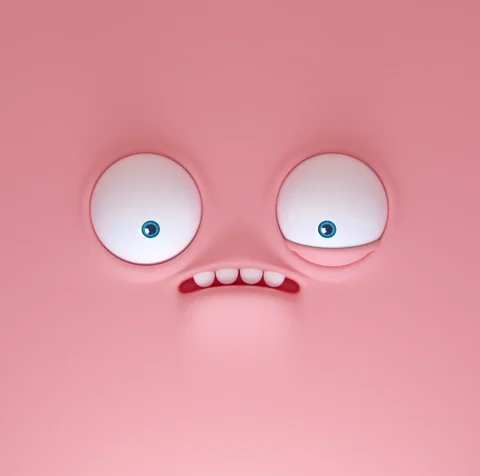
To effectively use these principles, observe real-life movements and exaggerate them in your animation. Start by roughing out the main action, then go back and add the anticipation and follow-through. The amount of anticipation and follow-through can vary based on the speed and mass of the object or character. For example, faster actions might have less visible anticipation with a more dramatic follow-through. It can be helpful to experiment with timing — as a longer anticipation can help build tension and make the main action more satisfying. As you refine your work, playback your animation to ensure these elements are adding to the overall movement and not detracting from it.
Timing and spacing
Timing and spacing are critical elements that can make or break an animation. Timing refers to the speed at which actions occur, while spacing deals with the distribution of frames between key poses. Together, these elements control the rhythm, weight, and overall feel of your animation. Good timing can convey emotion, create suspense, or add comic effect, while proper spacing gives your animation a sense of weight, momentum, and realism.

To implement effective timing, consider the nature of the action and the character or object performing it. Faster timing can convey excitement, urgency, or lightness, while slower timing might suggest heaviness, thoughtfulness, or tension. Experiment with varying the timing within a single action. Varying the timing of a movement can help add interest and realism to your animation.
Spacing is about how you distribute your frames between key poses. Close spacing (with frames close together) creates slower movement, while wider spacing results in faster motion. Different frame distribution can greatly affect the feel of your animation. For example, clustered frames at the beginning and end of an action with wider spacing in the middle can create a sense of ease-in and ease-out, making the movement feel more natural. Spacing charts in your animation software are a visual representation of how your object or character moves between keyframes. Adjusting these charts can help you fine-tune the quality of movement, adding nuance and personality to your animation. Mastering timing and spacing takes practice, so don’t be afraid to experiment and iterate on your work.
Arcs and paths of action
Arcs and paths of action are fundamental concepts in animation that help create more natural and believable movement. Most organic movements in nature follow curved paths rather than perfectly straight lines. To start implementing arcs, pay attention to the trajectory of your animated elements. Whether it’s a character’s hand gesture, a bouncing ball, or a flying bird, try to visualize and draw out the path of movement as a curved line.
When animating characters, consider how different body parts move in arcs. For instance, when limbs pivot around joints, creating natural arc-shaped motions. The tip of a hand or foot will often trace a curved path through space during a walk cycle or other action. Even subtle movements like head turns or eye movements can benefit from thinking in terms of arcs. To incorporate this principle effectively, use guidelines or ghost images in your animation software to map out these curved paths before setting your keyframes.

The use of arcs isn’t limited to just the primary action. Secondary elements like hair, clothing, or trailing objects should also follow arc-like paths to contribute to the overall flow of the animation. Additionally, consider how arcs can vary in size and shape depending on the speed and nature of the movement. Fast actions may have wider, more dramatic arcs, while slower or more controlled movements might follow tighter, less obvious curves. As you refine your animation, paying attention to arcs and paths of action will give your animations a more polished, professional look and a greater sense of life and energy.
Animation for beginners: best practices
As a beginner, animation can be both exciting and overwhelming. With so many techniques to learn and tools to master, it’s easy to feel lost in the sea of possibilities. However, by focusing on some key best practices, you can build a solid foundation for your animation skills and set yourself up for success. These best practices are essential tips that every beginner animator should know to bring their creative visions to life.
Start with simple projects
As a beginner, you should start with simple projects to build a strong foundation and build confidence. SImple projects allow focus on fundamental principles without the distraction of complex narratives or intricate details. This approach helps master essential skills more effectively and builds confidence gradually.
Simple projects are also quicker to complete, so you’ll gain a sense of achievement to motivate your continued learning. They make it easier to identify and correct mistakes, to facilitate more effective self-improvement. As skills develop, animators can progressively tackle more complex projects, leading to steady growth and preventing the frustration that often comes from attempting overly ambitious projects too soon.
Study real-life movement
Studying real-life movement is crucial for beginner animators to create believable and engaging animations. By observing how people, animals, and objects move in the real world, you can better understand the nuances of motion, weight and timing. This observation helps accurately translate natural movements into animated form.
Studying real-life movement helps train your eye to notice subtle details that bring animations to life. It also helps grasp other concepts like anticipation, follow-through, and secondary action — to create more fluid and convincing motion.
Use reference materials
Using reference materials can help you create quality, accurate work even as a beginner. Reference materials — including photographs, videos, or live subjects — provide insights into proper proportions, realistic movements, and authentic details that might otherwise be overlooked.
Reference materials can help you understand complex motions, lighting effects, and anatomical structures. They can help guide you through challenging aspects of animation, such as depicting specific actions or emotions. Using references not only improves your final product but also accelerates the learning process, letting you tackle more advanced concepts and techniques with greater confidence.
Practice regularly
When you’re first starting out, regular practice is essential for developing and refining your skills. Consistent practice helps you internalize fundamental animation principles, improve hand-eye coordination, and build muscle memory for digital tools or traditional techniques. By animating often, you can experiment with different styles, overcome common roadblocks, and gradually increase the complexity of your work.
Regular practice also helps foster creativity and improve your problem-solving abilities. It allows you to learn from your mistakes, discover personal strengths, and develop your unique style. Whether it’s daily sketches, weekly animation exercises, or ongoing personal projects, maintaining a regular practice routine is key to progressing from a novice to a skilled animator.
Resources for learning animation
Now that we’ve covered the basics of animation, let’s look at some resources you can use to sharpen your skills, learn about new perspectives, and find inspiration.
Resources from Fable
We’ve put together a variety of useful resources for learning about animation and motion graphics. Check out our resources here:
Online courses and tutorials
There are many great online courses and tutorials for learning animation from anywhere. Here are a few options you can use to get started:
Books and traditional learning materials
Forums and inspiration
Common challenges for beginner animators
Animation is an exciting and rewarding art form, but like any creative pursuit, it comes with its share of hurdles for newbies. As you embark on your journey, you may encounter some of these obstacles that can test your patience and skills. From mastering the principles of motion to grappling with complex software, these challenges are part of the learning process. Let’s look at some of the most frequent issues faced by beginner animators and offer some guidance on how to overcome them.
Overcoming perfectionism
When you’re first learning animation, it’s natural to want your work to match the polished animations you admire, but this can end up being a significant roadblock. You might spend hours tweaking a single frame or movement, losing sight of the bigger picture and slowing your progress. Animation is an iterative process, and your first attempts won’t be masterpieces — and that’s okay.
To overcome this perfectionism, you need to embrace the learning process. Allow yourself to create rough animations and imperfect sketches. Focus on completing projects, even if they’re not exactly what you envisioned. With each finished piece, no matter how flawed, you’ll gain valuable experience and insight. As you practice and become more competent, you’ll naturally improve, and those early projects will become stepping stones in your journey.
Managing time and patience
As you begin your animation journey, you’ll quickly realize that creating even a short animated sequence takes significantly more time than you may have expected. Managing your time effectively and cultivating patience are crucial skills you’ll need to develop. Start by setting realistic goals for yourself. Break down larger projects into smaller, manageable tasks, and allocate specific time slots for each. This approach will help you maintain steady progress without feeling overwhelmed.
Patience is equally important in your learning process. Animation is a complex art form, and it takes time to master. Even if you get frustrated that your animations don’t match your vision, or you find new software difficult to use, remember that every frame you draw and every tutorial you complete is a step forward in your growth. By managing your time effectively and cultivating patience, you’ll be better equipped to navigate the challenges of animation and enjoy the learning process.
Dealing with technical hurdles
When facing technical hurdles as a beginner, it’s best to focus on one challenge at a time. Start with basic software functions and gradually expand your skills. Online tutorials, forums, and community resources are helpful for finding solutions to specific issues.
If you’re struggling with a particular software or tool, consider alternatives that might be more intuitive for beginners. Many programs for professional animators offer free versions or trials of their products, so you can experiment before committing. As you progress, maintain organized files and develop a consistent workflow to minimize technical headaches. With persistence and practice, you’ll find that many technical obstacles become manageable, allowing you to focus on the creative aspects of animation.
Finding your style
To find your animation style, it’s best to start by exploring and experimenting with different techniques and approaches. Study the work of animators you admire, but don’t limit yourself to a single influence. Try replicating styles you like, and then gradually incorporate your own twists and ideas. Remember, your style will evolve naturally as you create more work, so focus on producing content rather than forcing a specific aesthetic.
As you progress, pay attention to the elements that consistently appear in your animations, as these are likely reflections of your unique perspective and strengths. Your style is an extension of your personality and experiences, so allow it to develop organically through continued practice and self-reflection. Don’t be afraid to blend different influences or techniques to create something uniquely yours.
Next steps: advancing your animation skills
In this section we’ll look at some ways for you to further develop your skills and potentially turn your hobby into a career. We’ll look at how to find your speciality, build a portfolio, and stay updated on the latest design and animation trends.
Specializing in a specific type of animation
As you progress in your animation journey, you may find yourself drawn to a specific type of animation. This could be 2D character animation, 3D modeling, stop-motion, motion graphics, or another specialized field. To begin specializing, immerse yourself in that particular area. Watch tutorials, study industry-standard techniques, and practice extensively in your chosen niche. Specialization can lead to mastery and help you stand out in the competitive animation industry.
However, even if you choose to specialize in one area of animation, you should maintain a broad understanding of animation principles. This foundational knowledge will enhance your work in your chosen field and keep your skills versatile. As you improve, seek out projects or create personal work that aligns with your specialization. This will help you build a portfolio that showcases your expertise and passion. Remember specialization doesn’t mean limiting yourself permanently. It’s about developing deeper skills in areas you enjoy, which can open doors to unique opportunities and collaborations in the future.
Building a portfolio
Building a portfolio is crucial for showcasing your skills and landing opportunities. Start by creating a variety of short animations that demonstrate different techniques and styles. These could include character animations, walk cycles, motion graphics, or even short animated scenes. Quality is more important than quantity, so your portfolio should include a few strong, polished pieces rather than numerous rushed projects.
As you create work for your portfolio, consider including process shots or breakdowns that show your workflow. This gives potential clients or employers insights into your problem-solving skills and attention to detail. Don’t be afraid to include personal projects, as these can showcase your creativity and passion better than commissioned pieces. As your skills improve, you should regularly update your portfolio, and consider tailoring it for specific job applications or opportunities. A well-curated portfolio that clearly demonstrates your abilities and potential is a valuable tool as you start your career in animation.
Networking and finding opportunities
Networking is crucial for finding opportunities as a beginner animator. You can start by joining online animation communities, forums, and social media groups to connect with animators of all skill levels. Participate in discussions, share your work, and offer constructive feedback to others. Attend animation events, conferences, and local meetups in your area to make face-to-face connections. Don’t be shy about reaching out to other animators for advice or mentorship. You’d be surprised at how willing many professionals are to help newcomers.
To find job opportunities, keep an eye on job boards specifically for animators and visual artists. Websites like Animation World Network, Creative Heads, and industry-specific social media accounts often post entry-level roles or internships. Collaboration is another way to showcase your abilities and build valuable connections. Remember, as is true in any industry, every interaction is a potential opportunity, so always present yourself professionally and be open to learning from others in the field.
Continuing education and staying updated
As you work on your animation skills, it’s important to continue developing your skills and keep up to date with the latest trends. As you go it’s important to make learning a daily habit. Online courses, workshops, and tutorials can help you pick up new skills and techniques. Follow industry blogs, podcasts, and YouTube channels to learn about the latest trends that leaders in your field are discussing. Finding sources of inspiration can be helpful so you can analyze a variety of animated works to understand current techniques and storytelling methods. Most importantly, remember that continuous learning is key to keeping up in the ever-evolving world of animation.
Conclusion
As we wrap up this guide to animation for beginners, remember that your journey into this art form is just beginning. Animation is a field that rewards creativity, persistence, and a willingness to learn. From mastering the fundamental principles to overcoming common challenges, each step you take gets you closer to bringing your imagination to life on screen.
Don’t get discouraged by initial hurdles or imperfections in your early work. Every renowned animator started as a beginner, facing the same challenges you ight encounter. Embrace the learning process, practice regularly, and don’t be afraid to experiment with different styles and techniques.
As you continue to develop your skills, stay curious and keep learning. The world of animation is constantly evolving, with new technologies and techniques emerging regularly. Whether you’re aiming for a career in animation or pursuing it as a hobby, the skills you develop can potentially open doors to endless creative possibilities. So, gather your tools, let your animation run wild, and start animating! Your first simple project today could be the first step towards creating the next animated masterpiece tomorrow.
Start your first animation project with Fable
Ready to start your first project? Fable is a web-based motion design platform that is intuitive and easy to use for new designers and animators. It allows creators to design, animate, and export all in one tool without leaving the browser.
Continue Reading
Beginner's Guide to Animation: How to Learn Animation from Scratch
Jul 23, 2024

Picture a world where drawings come to life, objects dance across the screen, and imagination knows no bounds. That's animation in a nutshell! It's the magical art of creating the illusion of movement, frame by painstaking frame. Whether it's hand-drawn cartoons, stop-motion clay figures, or computer-generated blockbusters, animation breathes life into the static and turns the impossible into reality.
From the earliest flipbooks to today's mind-blowing 3D extravaganzas, this versatile medium has been captivating audiences for over a century. So next time you're watching your favorite animated show or movie, remember — you're witnessing a small miracle of creativity and technology!
Animation is everywhere, from ads on social media to blockbuster films like Despicable Me or Toy Story. So you probably see examples of animation all the time. But how do you create them yourself? In this guide we’ll share what animation is, how to learn it, and a step-by-step process for creating your first animation.
What is animation?
Animation is the process of manipulating still images to create movement within an image. It is a visual medium that creates the illusion of motion through rapid sequences of static images called frames. At its core, animation is the art of manipulating still pictures or objects to appear as if they’re moving. This technique exploits a phenomenon known as persistence of vision, where the human eye perceives the continued presence of an image for a fraction of a second after it has disappeared from view.
Animation encompasses a wide range of techniques and technologies, including:
Traditional hand-drawn animation involves creating numerous drawing with subtle differences, when played in quick succession produce fluid movement.
Stop-motion animation uses physical objects moved slightly between photographed frames to create movement.
Computer-generated imagery (CGI) animation removes the need for complex, time-consuming animation by automating much of the animation process — using computer software to handle the transitions between key frames and movements.
Today, animation is used in various sectors, from art and entertainment to education and business. Artists use animation to make 2D and 3D visuals more engaging for viewers. The entertainment world uses animation to create entire films, TV series, and video games. Educators often use animation to simplify and explain complex concepts or to simulate real-world actions. Businesses use animation in their ads, product demonstrations, and data visualization. The versatility and visual appeal of animation make it a powerful communication tool in the modern digital landscape.
Brief history of animation
The history of animation dates back further than you might expect. Some of the earliest attempts at animation were discovered in ancient Egypt with sequential images on pottery and in tombs. Later, in the 17th century, innovations like the magic lantern introduced the concept of projected moving images.
The Horse in Motion (1878) - First example of chronophotography

The modern era of animation began in the late 19th century with inventions like the zoetrope and praxinoscope, which created the appearance of movement through rapidly spinning images. One of the earliest examples of stop-motion and drawn animation techniques in film was called “Humorous Phases of Funny Faces” by J. Stuart Blackton.
Fantasmagorie (1908) - Early example of animation

The 1920s and 1930s saw animation transform more into what we know it as today. During this time Walt Disney emerged as a pioneer after introducing synchronized sound in “Steamboat Willie” in 1928, and revolutionizing entertainment with the first full-length animated feature, “Snow White and the Seven Dwarfs” in 1937. This period also saw the rise of other studios and animators, including Warner Bros., MGM, and Max Fleischer.
Following World War II, animation’s popularity expanded around the world. This era saw the growth of Japan’s anime industry, Eastern European countries developing their own animation styles, and popular animated films achieving widespread commercial success.
In the 1970s and 1980s, computer animation emerged. This era saw the introduction of new animation software tools, like 3D Art Graphics on the Apple II and Pixar’s Marionette. Shortly after, Pixar released the first fully computer-animated feature film “Toy Story” in 1995, which ushered in a new era of 3D animation.
Modern era of animation
With the continued advancement of computers and animation tools, motion graphics and animations have become easier to create — for both professionals and amateur designers. According to the Academy of Animated Art, the global animation market will reach $400 billion by the end of this year, with computer-generated animation making up over 85% of the market.
Why learn animation?
Learning animation is a valuable skill that opens up a world of creative and professional opportunities. Today, animated content is all around us — from the latest blockbuster movies to that addictive game you can’t stop playing. By learning animation you’re basically giving yourself a superpower to bring any idea to life, tell compelling stories, and communicate complex concepts in visual, engaging ways. This versatility makes animation skills highly sought after in numerous industries, including entertainment, education, advertising, and technology.
Animation isn’t just about making characters dance across a screen. It’s a secret sauce that blends creativity with tech savvy. You get to flex your artistic muscles while also gaining proficiency in various software tools and techniques. Combining these skills can enhance your problem-solving abilities and make you a triple threat in the job market. In addition, learning animation can help improve other related skills like storytelling, timing, and visual composition.
From a career perspective, the animation industry continues to grow and evolve, offering a range of job opportunities. Whether you’re dreaming of creating the next Pixar masterpiece or designing slick graphics for a tech startup, there’s likely a spot for you in the animation world.
And here’s a little bonus — with more people working remotely, animation skills can be your ticket to working on awesome projects from just about anywhere — which could potentially open up a global market for your talents.
Getting started
Here, we cover the fundamental concepts of animation, including key principles, different types of animation, and the essential tools and software that beginners should be familiar with. This section will give you a solid foundation for understanding the world of animation.
Animation basics
The basics of animation involve several key concepts and techniques. Now that you’re ready to get started, let’s look at some of these fundamental elements:
Keyframes. These are like the main beats of your animation, or the key positions you want your character or object to hit.
In-betweening (tweening). This refers to filling in the gaps between keyframes, kind of like connecting the dots to make smooth motion.
Timing and spacing. This is all about nailing the rhythm of movement, or how fast things happen and where they are in each frame.
Squash and stretch. This principle adds a sense of weight and flexibility to animated objects, so they don’t look stiff or robotic.
Anticipation. This is like a little wind-up before the big action, which helps make movements more believable and easier to follow.
Follow-through and overlapping action. These principles deal with how different parts of an object or character continue to move after the main action has stopped.
Slow in and slow out. Also known as easing, this principle involves gradually accelerating and decelerating movements to make them more natural.
Arcs. This helps make motion appear more fluid and visually pleasing, by moving in arcs rather than in straight lines.
Secondary action. This involves adding subordinate actions to the main action to add flavor, like a character tapping their foot while talking.
Storyboarding. This is basically mapping out your animation before you dive in, which could look like a comic book version of what you’re going to animate.
Understanding key animation principles
Next, let’s look at some key principles that apply when creating animations and motion graphics. Whether you’re creating an explainer video, an engaging title sequence, or an eye-catching ad, understanding the key principles is essential to producing work that captivates and communicates clearly. By mastering these elements, you can elevate your work from simple moving images to powerful visual storytelling tools that engage audiences and leave a lasting impression.
Composition: Composition is the backbone of any motion graphic or animation project, as it determines how elements are arranged on screen. Your elements should be arranged in a way that guides your viewer’s eye and clearly communicates your message. Good composition balances all elements, creating a harmonious and visually appealing layout.
Typography: Typography within your designs is a crucial step for communicating your main message — and goes beyond just choosing a font. You need to consider how text moves, appears, and interacts with other elements. Typography in motion should easy to read, visually interesting, and support the overall tone of the piece.
Color theory: Using the right colors sets the mood and tone within your motion graphics and influences how viewers feel about and interpret your content. Understanding color relationships and their psychological impacts is crucial for creating visually cohesive and emotionally resonant work. Color can be used to highlight important information, create depth, or establish your brand identity. It’s also important to consider how colors interact when in motion and how they might change or transition throughout your piece.
Consistency: Maintaining a consistent style throughout your piece creates a cohesive and professional look, which is especially important if you’re creating marketing or advertising materials for a brand. This includes consistent use of colors, fonts, shapes, and animations styles. Consistency helps reinforce your message and makes your content more memorable.
Hierarchy: Visual hierarchy in animation helps guide the viewer’s attention to the most important elements first. This is achieved through variations in size, color, contrast, movement, and positioning of elements. Hierarchy is particularly important in motion graphics, as you’re dealing with information that changes over time.
Transitions: Smooth, purposeful transitions are the glue that holds your animation together. They help guide your viewer from one scene or concept to the next, while maintaining flow and cohesion. It’s important to ensure that transitions serve the content rather than overshading it. Sometimes a simple cut can be more effective than an elaborate transition.
Simplicity: In motion graphics, less is often more. Simplicity keeps your message clear and avoids overwhelming viewers with unnecessary elements or overly complex animations. However, simple doesn’t mean boring — it’s about finding ways to present information clearly in an engaging way.
Sound design: While animation is primarily a visual medium, sound plays a crucial role in enhancing the overall impact. Good sound design can reinforce animations, add depth to transitions, and create an emotional resonance. It includes not only music, but also sound effects and potentially voiceover. The key is to make your audio and visual elements work together to deliver your message effectively.
Types of animation (2D, 3D, stop-motion, and more)
There are several main types of animation, each with its own unique characteristics, techniques, and production methods. Here’s a look at the primary types.
Traditional animation

Traditional animation, also known as cel animation, is the classic hand-drawn style that brought early cartoons to life. In this meticulous process, animators draw each frame individually, creating subtle changes that produce the illusion of movement when played in rapid succession. While labor-intensive, this technique offers more artistic control and a distinctive aesthetic that many still cherish. From the early days of Disney to modern indie films, traditional animation continues to captivate audiences with its warmth and handcrafted charm.
2D digital animation

2D digital animation marries the principles of traditional animation with the power of modern technology. Artists use specialized software to create, manipulate, and animate images, streamlining the process while maintaining the flat, artistic look of 2D visuals. This method offers greater flexibility in editing and allows for easier experimentation with colors, effects, and movements. Many contemporary cartoons and web animations use this technique, blending the appeal of hand-drawn aesthetics with the efficiency of digital tools.
3D computer animation

3D computer animation has revolutionized the world of visual storytelling, enabling the creation of immersive, three-dimensional worlds and characters. Using sophisticated software, animators model, texture, and animate objects and figures in a virtual 3D space. This technique allows for incredibly realistic or stylized visuals, dynamic camera movements, and complex scenes that would be challenging or impossible to achieve with other methods. From blockbuster films to cutting-edge video games, 3D animation has become a cornerstone of modern visual entertainment.
Stop motion

Stop motion animation brings inanimate objects to life through a painstaking process of incremental movements and photography. Animators physically manipulate objects — including puppets, clay figures, or everyday items — and capture each tiny adjustment with a camera. When these images are played back in sequence, they create a unique, often charmingly handcrafted look. Despite being one of the oldest animation techniques, stop motion continues to enchant audiences with its tactile quality and the visible artistry behind each frame.
Motion graphics

Motion graphics blend graphic design principles with animation techniques to create dynamic visual communication. This style often incorporates moving text, shapes, and images to convey information or enhance storytelling. Widely used in title sequences, infographics, and advertisements, motion graphics excel at making complex data engaging and digestible. The versatility of this medium allows designers to create visually striking content that informs and captivates viewers across various platforms.
Rotoscoping

Rotoscoping is a technique that bridges the gap between live-action footage and animation. Animators trace over motion picture footage, frame by frame, to produce realistic movement in animated characters or to create special effects. This method can achieve a uniquely fluid and lifelike quality of motion, making it valuable for both stylized animations and seamless visual effects in live-action films. While labor-intensive, rotoscoping offers a level of natural movement that can be challenging to replicate through other animation methods.
Cutout animation

Cutout animation employs flat characters, props, and backgrounds typically created from paper, card, or fabric. These elements are manipulated and photographed to create movement, resulting in a distinctive collage-like aesthetic. While traditionally done by hand, digital tools now allow for a similar style to be achieved on computers, expanding the possibilities of this technique. Cutout animation's unique visual appeal and relatively simple production process make it popular for both artistic projects and children's content.
Essential tools and software for beginners
If you’re just getting started with animation, there are several tools and software options to consider. Here’s a look at what you might need:
Drawing tablet: Digital drawing tablet is crucial for most forms of digital animation. It allows for precise control and pressure sensitivity, mimicking traditional drawing techniques. Wacom tablets are a popular choice, but there are more budget-friendly options available from other brands.
Animation software: The best software for you depends on the type of animation you want to create. For 2D animation, Adobe Animate or Toon Boom Harmony are industry standards. For 3D, Blender is a powerful free option, while Maya or Cinema 4D are popular professional choices. For motion design, After Effects is widely used, while Fable is a powerful option with a free version. For beginners, simpler tools like Pencil2D or Krita can be great starting points.
Video editing software: You’ll need video editing software to compile your animated sequences and add sound. Adobe Premiere Pro is widely used, but DaVinci Resolve offers a robust free version that’s great for beginners.
Graphics software: Programs like Adobe Illustrator or Photoshop, Figma, Canva, and GIMP are useful for creating assets and backgrounds.
A decent computer: Animation can be resource-intensive, so a computer with a good processor, plenty of RAM, and a dedicated graphics card is beneficial, especially for more complex 3D work.
While these tools are important, remember that the most essential elements are your creativity and willingness to learn new skills. Many professionals started with basic tools and upgraded as they developed their skills. Don’t let a lack of high-end equipment keep you from getting started!
How to animate: step-by-step process
Let’s break down the animation process into manageable steps, from initial concept to final product. We’ll explain the importance of storyboarding, creating keyframes, in-betweening, and refining movements, to give beginners a clear roadmap to create their first animations.
Conceptualization and storyboarding
Conceptualizing an animation project starts with developing a clear message or idea you want to convey. Start by brainstorming or jotting down your thoughts, considering your target audience, the purpose of the animation, and the style that would best suit your concept. This initial stage is all about exploration — so don’t be afraid to think outside the box and consider various approaches. Once you have a concept, flesh it out by defining the key elements, including characters, setting, plot points, or main information points.
With your concept solidified, it’s time to move on to storyboarding. Your storyboard should provide a visual outline of your animation, consisting of a series of drawings or sketches that represent the key frames of your piece. Begin by breaking your concept down into major scenes or sections. For each of these create a rough sketch that captures the core visual elements and any significant movement or action. These don’t need to be polished artwork in this phase. Stick figures and basic shapes should be sufficient.

For each sketch, include notes about time, perspective movements, transitions, and any dialogue or sound effects. This written information helps organize and communicate aspects of your vision that can’t be captured in a static image. As you work through your storyboard, you may find yourself refining your original concept — this is a natural part of the process. The storyboard stage is an excellent opportunity to identify potential issues or improvements before you spend time on the animation itself.
Remember that a storyboard is both a planning tool and a communication device. It helps you organize your thoughts and visualize the flow of your animation, but it’s also a way to share your vision with others who might be involved in the project. With a detailed storyboard, you can gather feedback, make adjustments, and ensure everyone is aligned before diving into the time-intensive stages of the animation production.
Creating keyframes
Keyframes are the foundation of any animation, serving as the main points that capture key positions or properties at specific moments, enabling an action to occur between two points in time and creating a dynamic transition. To begin creating keyframes, first identify the major points of action or transformation in your animation. These could be changes in position, size, rotation, color, or any other property of your animated elements. In your animation software, set your first keyframe at the starting point of the movement, then move to where you want the action to end and set another keyframe with the final position or state of your object.
The process of setting keyframes varies slightly depending on the software you’re using, but the principle remains the same. Most animation programs allow you to set keyframes by adjusting the properties of an object and then clicking a button or checkbox to create a keyframe at that point in the timeline. It’s important to be strategic about where you place your keyframes. Using too few could cause your animation to look jerky or unnatural, while using too many might overcomplicate your work or make it harder to manage.
Once you’ve set your main keyframes, you can refine your animation by adjusting the timing and spacing between them. This is where the principles of animation, such as ease-in and ease-out, come into play. Many animation programs offer tools to help you adjust the rate of change between keyframes, allowing you to create more natural and appealing movements. You can also add additional keyframes between your main points to create more complex or nuanced animations.
Remember that keyframing is an interactive process. After setting your initial keyframes, you should play back your animation to look for areas that need refinement. You may need to adjust the timing, add or remove keyframes, or tweak the properties at each keyframe to achieve the desired effect. The beauty of digital animation is that you can always undo or adjust your work. With more practice, you’ll develop an intuition for where to place keyframes and how to manipulate them to create smooth, engaging animations.
In-betweening (tweening)
In-betweening is the process of creating intermediate frames between keyframes to smooth out the animation and create fluid motion. While keyframes define the major points of action, in-betweens fill in the gaps to make movement appear more natural and continuous. In traditional hand-drawn animation, artists would manually draw these in-between frames. However, in digital animation, software can handle much of this process automatically.
When working with digital animation tools, you typically have two options for in-betweening — automatic tweening and manual adjustments. Automatic tweening is where the software calculates and generates the in-between frames based on the keyframes you’ve set. This can save a significant amount of time, especially for simple movements or transformations. However, it’s important to review the auto-generated in-betweens, as they may not always produce the exact motion you’re looking for, particularly for more complex animations.
For more precise control, you may need to manually adjust or create in-betweens. This involves adding additional keyframes between your main points and fine-tuning the movement. This is where principles like squash and stretch, anticipation, and follow-through come into play. These elements can be incorporated by adjusting the spacing and timing of your in-betweens. For instance, you might cluster more frames at the beginning and end of a movement to create a sense of acceleration and deceleration, which helps add realism to the animation.
Effective in-betweening is about more than just creating a smooth transition between points. It’s about capturing the essence of the movement and infusing it with character and life. This might mean exaggerating certain aspects of the motion, adding secondary actions or varying the speed to create emphasis or emotion. As you work on your in-betweens, continually playback your animation to ensure the motion feels natural and achieves the effect you’re aiming for. With practice, you’ll develop an eye for where additional frames are needed and how to manipulate them to create compelling, dynamic animations.
Adding details and refining movement
Once you have the basic structure of your animation in place with keyframes and in-betweens, it’s time to focus on adding details and refining the movement. This stage is where your animation really comes to life, transforming from a basic sequence into a polished, engaging piece. Start by closely examining each section of your animation, looking for opportunities to enhance the realism or stylistic elements of the movement.
Adding details often involves incorporating secondary actions (smaller movements that complement the main action). For example, if you’re animating a character walking, you might add subtle movements like arm swinging, clothing shifting, or hair bobbing. These details not only make the animation more visually appealing but also contribute to the believability of the movement. Pay attention to how different parts of your subject interact with each other and their environment.
Refining movement is about fine-tuning the timing and spacing of your animation. This might involve adjusting the speed of certain parts of the motion, adding slight pauses for emphasis, or modifying the trajectory of a movement to make it more natural or expressive. Use principles like ease-in and ease-out to give your movements a more lifelike feel. Exaggerating certain aspects of the motion can help to enhance its impact or convey specific emotions or characteristics.
Refining an animation should be an iterative process. Continuously playback your work, looking at it with a critical eye. It can be helpful to step away from your project and return to it with fresh eyes, or to ask for feedback from others. Sometimes small tweaks can make a big difference in the quality of your animation. It’s important to be patient with this process, as it’s often in these final stages of refinement that good animations become great. As you develop your skills, you’ll become better at identifying areas for improvement and knowing just how to adjust your animation to achieve the desired effect.
Learn animation: fundamental techniques
Focusing on core animation techniques, next you can look at principles like squash and stretch, anticipation, and timing. These concepts are crucial for creating believable and engaging animations, regardless of the specific style or medium.
Squash and stretch
Squash and stretch is a fundamental principle of animation that adds life, flexibility, and weight to objects or characters. The basic idea is that living things and even many inanimate objects deform when they move or when force is applied to them. To incorporate this principle, start by identifying key movements in your animation where squash and stretch would naturally occur — like when a character lands from a jump (squash) or when they’re preparing to leap (stretch).

When applying squash and stretch, remember that while the shape changes, the volume should remain constant. For instance, if you’re animating a bouncing ball, it should flatten when it hits the ground, becoming wider as it gets shorter. As it rebounds it should elongate in the direction of the movement. The amount of squash and stretch you use should depend on the material of the object and the style of your animation. For example, a rubber ball would have more extreme squash and stretch and a wooden block.
You shouldn’t limit squash and stretch to just the obvious moments, though. Subtle use of this principle can help bring a lot of life to otherwise simple animations. For character animation, you could use slight stretching when a character reaches for something, or subtle squashing in their cheeks when they smile. Even in the most realistic animations, slight squash and stretch can feel more natural and less rigid. As with other aspects of animation, the key is to observe real-life movements and exaggerate them to fit your style and needs.
Anticipation and follow-through
Anticipation and follow-through are crucial principles that add realism and impact to your animations. Anticipation is the preparation for an action, while follow-through is the continuation of movement after the main action has occurred. To incorporate anticipation into your work, think about how a character or object might prepare for a movement. For example, before jumping, a character might bend their knees and lean back slightly. This build-up not only makes the action more believable but also helps the viewer understand what’s about to happen.
Follow-through on the other hand is about showing the consequences of an action. It’s the idea that different parts of an object or character don’t all stop moving at the same time. For instance, when a character with long hair stops running, their hair will continue to move forward before settling. Similarly, loose clothing, appendages, or any attachments should continue to move after the main body has stopped.
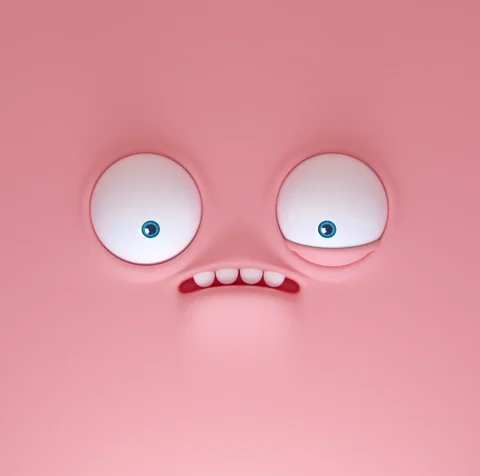
To effectively use these principles, observe real-life movements and exaggerate them in your animation. Start by roughing out the main action, then go back and add the anticipation and follow-through. The amount of anticipation and follow-through can vary based on the speed and mass of the object or character. For example, faster actions might have less visible anticipation with a more dramatic follow-through. It can be helpful to experiment with timing — as a longer anticipation can help build tension and make the main action more satisfying. As you refine your work, playback your animation to ensure these elements are adding to the overall movement and not detracting from it.
Timing and spacing
Timing and spacing are critical elements that can make or break an animation. Timing refers to the speed at which actions occur, while spacing deals with the distribution of frames between key poses. Together, these elements control the rhythm, weight, and overall feel of your animation. Good timing can convey emotion, create suspense, or add comic effect, while proper spacing gives your animation a sense of weight, momentum, and realism.

To implement effective timing, consider the nature of the action and the character or object performing it. Faster timing can convey excitement, urgency, or lightness, while slower timing might suggest heaviness, thoughtfulness, or tension. Experiment with varying the timing within a single action. Varying the timing of a movement can help add interest and realism to your animation.
Spacing is about how you distribute your frames between key poses. Close spacing (with frames close together) creates slower movement, while wider spacing results in faster motion. Different frame distribution can greatly affect the feel of your animation. For example, clustered frames at the beginning and end of an action with wider spacing in the middle can create a sense of ease-in and ease-out, making the movement feel more natural. Spacing charts in your animation software are a visual representation of how your object or character moves between keyframes. Adjusting these charts can help you fine-tune the quality of movement, adding nuance and personality to your animation. Mastering timing and spacing takes practice, so don’t be afraid to experiment and iterate on your work.
Arcs and paths of action
Arcs and paths of action are fundamental concepts in animation that help create more natural and believable movement. Most organic movements in nature follow curved paths rather than perfectly straight lines. To start implementing arcs, pay attention to the trajectory of your animated elements. Whether it’s a character’s hand gesture, a bouncing ball, or a flying bird, try to visualize and draw out the path of movement as a curved line.
When animating characters, consider how different body parts move in arcs. For instance, when limbs pivot around joints, creating natural arc-shaped motions. The tip of a hand or foot will often trace a curved path through space during a walk cycle or other action. Even subtle movements like head turns or eye movements can benefit from thinking in terms of arcs. To incorporate this principle effectively, use guidelines or ghost images in your animation software to map out these curved paths before setting your keyframes.

The use of arcs isn’t limited to just the primary action. Secondary elements like hair, clothing, or trailing objects should also follow arc-like paths to contribute to the overall flow of the animation. Additionally, consider how arcs can vary in size and shape depending on the speed and nature of the movement. Fast actions may have wider, more dramatic arcs, while slower or more controlled movements might follow tighter, less obvious curves. As you refine your animation, paying attention to arcs and paths of action will give your animations a more polished, professional look and a greater sense of life and energy.
Animation for beginners: best practices
As a beginner, animation can be both exciting and overwhelming. With so many techniques to learn and tools to master, it’s easy to feel lost in the sea of possibilities. However, by focusing on some key best practices, you can build a solid foundation for your animation skills and set yourself up for success. These best practices are essential tips that every beginner animator should know to bring their creative visions to life.
Start with simple projects
As a beginner, you should start with simple projects to build a strong foundation and build confidence. SImple projects allow focus on fundamental principles without the distraction of complex narratives or intricate details. This approach helps master essential skills more effectively and builds confidence gradually.
Simple projects are also quicker to complete, so you’ll gain a sense of achievement to motivate your continued learning. They make it easier to identify and correct mistakes, to facilitate more effective self-improvement. As skills develop, animators can progressively tackle more complex projects, leading to steady growth and preventing the frustration that often comes from attempting overly ambitious projects too soon.
Study real-life movement
Studying real-life movement is crucial for beginner animators to create believable and engaging animations. By observing how people, animals, and objects move in the real world, you can better understand the nuances of motion, weight and timing. This observation helps accurately translate natural movements into animated form.
Studying real-life movement helps train your eye to notice subtle details that bring animations to life. It also helps grasp other concepts like anticipation, follow-through, and secondary action — to create more fluid and convincing motion.
Use reference materials
Using reference materials can help you create quality, accurate work even as a beginner. Reference materials — including photographs, videos, or live subjects — provide insights into proper proportions, realistic movements, and authentic details that might otherwise be overlooked.
Reference materials can help you understand complex motions, lighting effects, and anatomical structures. They can help guide you through challenging aspects of animation, such as depicting specific actions or emotions. Using references not only improves your final product but also accelerates the learning process, letting you tackle more advanced concepts and techniques with greater confidence.
Practice regularly
When you’re first starting out, regular practice is essential for developing and refining your skills. Consistent practice helps you internalize fundamental animation principles, improve hand-eye coordination, and build muscle memory for digital tools or traditional techniques. By animating often, you can experiment with different styles, overcome common roadblocks, and gradually increase the complexity of your work.
Regular practice also helps foster creativity and improve your problem-solving abilities. It allows you to learn from your mistakes, discover personal strengths, and develop your unique style. Whether it’s daily sketches, weekly animation exercises, or ongoing personal projects, maintaining a regular practice routine is key to progressing from a novice to a skilled animator.
Resources for learning animation
Now that we’ve covered the basics of animation, let’s look at some resources you can use to sharpen your skills, learn about new perspectives, and find inspiration.
Resources from Fable
We’ve put together a variety of useful resources for learning about animation and motion graphics. Check out our resources here:
Online courses and tutorials
There are many great online courses and tutorials for learning animation from anywhere. Here are a few options you can use to get started:
Books and traditional learning materials
Forums and inspiration
Common challenges for beginner animators
Animation is an exciting and rewarding art form, but like any creative pursuit, it comes with its share of hurdles for newbies. As you embark on your journey, you may encounter some of these obstacles that can test your patience and skills. From mastering the principles of motion to grappling with complex software, these challenges are part of the learning process. Let’s look at some of the most frequent issues faced by beginner animators and offer some guidance on how to overcome them.
Overcoming perfectionism
When you’re first learning animation, it’s natural to want your work to match the polished animations you admire, but this can end up being a significant roadblock. You might spend hours tweaking a single frame or movement, losing sight of the bigger picture and slowing your progress. Animation is an iterative process, and your first attempts won’t be masterpieces — and that’s okay.
To overcome this perfectionism, you need to embrace the learning process. Allow yourself to create rough animations and imperfect sketches. Focus on completing projects, even if they’re not exactly what you envisioned. With each finished piece, no matter how flawed, you’ll gain valuable experience and insight. As you practice and become more competent, you’ll naturally improve, and those early projects will become stepping stones in your journey.
Managing time and patience
As you begin your animation journey, you’ll quickly realize that creating even a short animated sequence takes significantly more time than you may have expected. Managing your time effectively and cultivating patience are crucial skills you’ll need to develop. Start by setting realistic goals for yourself. Break down larger projects into smaller, manageable tasks, and allocate specific time slots for each. This approach will help you maintain steady progress without feeling overwhelmed.
Patience is equally important in your learning process. Animation is a complex art form, and it takes time to master. Even if you get frustrated that your animations don’t match your vision, or you find new software difficult to use, remember that every frame you draw and every tutorial you complete is a step forward in your growth. By managing your time effectively and cultivating patience, you’ll be better equipped to navigate the challenges of animation and enjoy the learning process.
Dealing with technical hurdles
When facing technical hurdles as a beginner, it’s best to focus on one challenge at a time. Start with basic software functions and gradually expand your skills. Online tutorials, forums, and community resources are helpful for finding solutions to specific issues.
If you’re struggling with a particular software or tool, consider alternatives that might be more intuitive for beginners. Many programs for professional animators offer free versions or trials of their products, so you can experiment before committing. As you progress, maintain organized files and develop a consistent workflow to minimize technical headaches. With persistence and practice, you’ll find that many technical obstacles become manageable, allowing you to focus on the creative aspects of animation.
Finding your style
To find your animation style, it’s best to start by exploring and experimenting with different techniques and approaches. Study the work of animators you admire, but don’t limit yourself to a single influence. Try replicating styles you like, and then gradually incorporate your own twists and ideas. Remember, your style will evolve naturally as you create more work, so focus on producing content rather than forcing a specific aesthetic.
As you progress, pay attention to the elements that consistently appear in your animations, as these are likely reflections of your unique perspective and strengths. Your style is an extension of your personality and experiences, so allow it to develop organically through continued practice and self-reflection. Don’t be afraid to blend different influences or techniques to create something uniquely yours.
Next steps: advancing your animation skills
In this section we’ll look at some ways for you to further develop your skills and potentially turn your hobby into a career. We’ll look at how to find your speciality, build a portfolio, and stay updated on the latest design and animation trends.
Specializing in a specific type of animation
As you progress in your animation journey, you may find yourself drawn to a specific type of animation. This could be 2D character animation, 3D modeling, stop-motion, motion graphics, or another specialized field. To begin specializing, immerse yourself in that particular area. Watch tutorials, study industry-standard techniques, and practice extensively in your chosen niche. Specialization can lead to mastery and help you stand out in the competitive animation industry.
However, even if you choose to specialize in one area of animation, you should maintain a broad understanding of animation principles. This foundational knowledge will enhance your work in your chosen field and keep your skills versatile. As you improve, seek out projects or create personal work that aligns with your specialization. This will help you build a portfolio that showcases your expertise and passion. Remember specialization doesn’t mean limiting yourself permanently. It’s about developing deeper skills in areas you enjoy, which can open doors to unique opportunities and collaborations in the future.
Building a portfolio
Building a portfolio is crucial for showcasing your skills and landing opportunities. Start by creating a variety of short animations that demonstrate different techniques and styles. These could include character animations, walk cycles, motion graphics, or even short animated scenes. Quality is more important than quantity, so your portfolio should include a few strong, polished pieces rather than numerous rushed projects.
As you create work for your portfolio, consider including process shots or breakdowns that show your workflow. This gives potential clients or employers insights into your problem-solving skills and attention to detail. Don’t be afraid to include personal projects, as these can showcase your creativity and passion better than commissioned pieces. As your skills improve, you should regularly update your portfolio, and consider tailoring it for specific job applications or opportunities. A well-curated portfolio that clearly demonstrates your abilities and potential is a valuable tool as you start your career in animation.
Networking and finding opportunities
Networking is crucial for finding opportunities as a beginner animator. You can start by joining online animation communities, forums, and social media groups to connect with animators of all skill levels. Participate in discussions, share your work, and offer constructive feedback to others. Attend animation events, conferences, and local meetups in your area to make face-to-face connections. Don’t be shy about reaching out to other animators for advice or mentorship. You’d be surprised at how willing many professionals are to help newcomers.
To find job opportunities, keep an eye on job boards specifically for animators and visual artists. Websites like Animation World Network, Creative Heads, and industry-specific social media accounts often post entry-level roles or internships. Collaboration is another way to showcase your abilities and build valuable connections. Remember, as is true in any industry, every interaction is a potential opportunity, so always present yourself professionally and be open to learning from others in the field.
Continuing education and staying updated
As you work on your animation skills, it’s important to continue developing your skills and keep up to date with the latest trends. As you go it’s important to make learning a daily habit. Online courses, workshops, and tutorials can help you pick up new skills and techniques. Follow industry blogs, podcasts, and YouTube channels to learn about the latest trends that leaders in your field are discussing. Finding sources of inspiration can be helpful so you can analyze a variety of animated works to understand current techniques and storytelling methods. Most importantly, remember that continuous learning is key to keeping up in the ever-evolving world of animation.
Conclusion
As we wrap up this guide to animation for beginners, remember that your journey into this art form is just beginning. Animation is a field that rewards creativity, persistence, and a willingness to learn. From mastering the fundamental principles to overcoming common challenges, each step you take gets you closer to bringing your imagination to life on screen.
Don’t get discouraged by initial hurdles or imperfections in your early work. Every renowned animator started as a beginner, facing the same challenges you ight encounter. Embrace the learning process, practice regularly, and don’t be afraid to experiment with different styles and techniques.
As you continue to develop your skills, stay curious and keep learning. The world of animation is constantly evolving, with new technologies and techniques emerging regularly. Whether you’re aiming for a career in animation or pursuing it as a hobby, the skills you develop can potentially open doors to endless creative possibilities. So, gather your tools, let your animation run wild, and start animating! Your first simple project today could be the first step towards creating the next animated masterpiece tomorrow.
Start your first animation project with Fable
Ready to start your first project? Fable is a web-based motion design platform that is intuitive and easy to use for new designers and animators. It allows creators to design, animate, and export all in one tool without leaving the browser.
Continue Reading
Beginner's Guide to Animation: How to Learn Animation from Scratch
Jul 23, 2024

Picture a world where drawings come to life, objects dance across the screen, and imagination knows no bounds. That's animation in a nutshell! It's the magical art of creating the illusion of movement, frame by painstaking frame. Whether it's hand-drawn cartoons, stop-motion clay figures, or computer-generated blockbusters, animation breathes life into the static and turns the impossible into reality.
From the earliest flipbooks to today's mind-blowing 3D extravaganzas, this versatile medium has been captivating audiences for over a century. So next time you're watching your favorite animated show or movie, remember — you're witnessing a small miracle of creativity and technology!
Animation is everywhere, from ads on social media to blockbuster films like Despicable Me or Toy Story. So you probably see examples of animation all the time. But how do you create them yourself? In this guide we’ll share what animation is, how to learn it, and a step-by-step process for creating your first animation.
What is animation?
Animation is the process of manipulating still images to create movement within an image. It is a visual medium that creates the illusion of motion through rapid sequences of static images called frames. At its core, animation is the art of manipulating still pictures or objects to appear as if they’re moving. This technique exploits a phenomenon known as persistence of vision, where the human eye perceives the continued presence of an image for a fraction of a second after it has disappeared from view.
Animation encompasses a wide range of techniques and technologies, including:
Traditional hand-drawn animation involves creating numerous drawing with subtle differences, when played in quick succession produce fluid movement.
Stop-motion animation uses physical objects moved slightly between photographed frames to create movement.
Computer-generated imagery (CGI) animation removes the need for complex, time-consuming animation by automating much of the animation process — using computer software to handle the transitions between key frames and movements.
Today, animation is used in various sectors, from art and entertainment to education and business. Artists use animation to make 2D and 3D visuals more engaging for viewers. The entertainment world uses animation to create entire films, TV series, and video games. Educators often use animation to simplify and explain complex concepts or to simulate real-world actions. Businesses use animation in their ads, product demonstrations, and data visualization. The versatility and visual appeal of animation make it a powerful communication tool in the modern digital landscape.
Brief history of animation
The history of animation dates back further than you might expect. Some of the earliest attempts at animation were discovered in ancient Egypt with sequential images on pottery and in tombs. Later, in the 17th century, innovations like the magic lantern introduced the concept of projected moving images.
The Horse in Motion (1878) - First example of chronophotography

The modern era of animation began in the late 19th century with inventions like the zoetrope and praxinoscope, which created the appearance of movement through rapidly spinning images. One of the earliest examples of stop-motion and drawn animation techniques in film was called “Humorous Phases of Funny Faces” by J. Stuart Blackton.
Fantasmagorie (1908) - Early example of animation

The 1920s and 1930s saw animation transform more into what we know it as today. During this time Walt Disney emerged as a pioneer after introducing synchronized sound in “Steamboat Willie” in 1928, and revolutionizing entertainment with the first full-length animated feature, “Snow White and the Seven Dwarfs” in 1937. This period also saw the rise of other studios and animators, including Warner Bros., MGM, and Max Fleischer.
Following World War II, animation’s popularity expanded around the world. This era saw the growth of Japan’s anime industry, Eastern European countries developing their own animation styles, and popular animated films achieving widespread commercial success.
In the 1970s and 1980s, computer animation emerged. This era saw the introduction of new animation software tools, like 3D Art Graphics on the Apple II and Pixar’s Marionette. Shortly after, Pixar released the first fully computer-animated feature film “Toy Story” in 1995, which ushered in a new era of 3D animation.
Modern era of animation
With the continued advancement of computers and animation tools, motion graphics and animations have become easier to create — for both professionals and amateur designers. According to the Academy of Animated Art, the global animation market will reach $400 billion by the end of this year, with computer-generated animation making up over 85% of the market.
Why learn animation?
Learning animation is a valuable skill that opens up a world of creative and professional opportunities. Today, animated content is all around us — from the latest blockbuster movies to that addictive game you can’t stop playing. By learning animation you’re basically giving yourself a superpower to bring any idea to life, tell compelling stories, and communicate complex concepts in visual, engaging ways. This versatility makes animation skills highly sought after in numerous industries, including entertainment, education, advertising, and technology.
Animation isn’t just about making characters dance across a screen. It’s a secret sauce that blends creativity with tech savvy. You get to flex your artistic muscles while also gaining proficiency in various software tools and techniques. Combining these skills can enhance your problem-solving abilities and make you a triple threat in the job market. In addition, learning animation can help improve other related skills like storytelling, timing, and visual composition.
From a career perspective, the animation industry continues to grow and evolve, offering a range of job opportunities. Whether you’re dreaming of creating the next Pixar masterpiece or designing slick graphics for a tech startup, there’s likely a spot for you in the animation world.
And here’s a little bonus — with more people working remotely, animation skills can be your ticket to working on awesome projects from just about anywhere — which could potentially open up a global market for your talents.
Getting started
Here, we cover the fundamental concepts of animation, including key principles, different types of animation, and the essential tools and software that beginners should be familiar with. This section will give you a solid foundation for understanding the world of animation.
Animation basics
The basics of animation involve several key concepts and techniques. Now that you’re ready to get started, let’s look at some of these fundamental elements:
Keyframes. These are like the main beats of your animation, or the key positions you want your character or object to hit.
In-betweening (tweening). This refers to filling in the gaps between keyframes, kind of like connecting the dots to make smooth motion.
Timing and spacing. This is all about nailing the rhythm of movement, or how fast things happen and where they are in each frame.
Squash and stretch. This principle adds a sense of weight and flexibility to animated objects, so they don’t look stiff or robotic.
Anticipation. This is like a little wind-up before the big action, which helps make movements more believable and easier to follow.
Follow-through and overlapping action. These principles deal with how different parts of an object or character continue to move after the main action has stopped.
Slow in and slow out. Also known as easing, this principle involves gradually accelerating and decelerating movements to make them more natural.
Arcs. This helps make motion appear more fluid and visually pleasing, by moving in arcs rather than in straight lines.
Secondary action. This involves adding subordinate actions to the main action to add flavor, like a character tapping their foot while talking.
Storyboarding. This is basically mapping out your animation before you dive in, which could look like a comic book version of what you’re going to animate.
Understanding key animation principles
Next, let’s look at some key principles that apply when creating animations and motion graphics. Whether you’re creating an explainer video, an engaging title sequence, or an eye-catching ad, understanding the key principles is essential to producing work that captivates and communicates clearly. By mastering these elements, you can elevate your work from simple moving images to powerful visual storytelling tools that engage audiences and leave a lasting impression.
Composition: Composition is the backbone of any motion graphic or animation project, as it determines how elements are arranged on screen. Your elements should be arranged in a way that guides your viewer’s eye and clearly communicates your message. Good composition balances all elements, creating a harmonious and visually appealing layout.
Typography: Typography within your designs is a crucial step for communicating your main message — and goes beyond just choosing a font. You need to consider how text moves, appears, and interacts with other elements. Typography in motion should easy to read, visually interesting, and support the overall tone of the piece.
Color theory: Using the right colors sets the mood and tone within your motion graphics and influences how viewers feel about and interpret your content. Understanding color relationships and their psychological impacts is crucial for creating visually cohesive and emotionally resonant work. Color can be used to highlight important information, create depth, or establish your brand identity. It’s also important to consider how colors interact when in motion and how they might change or transition throughout your piece.
Consistency: Maintaining a consistent style throughout your piece creates a cohesive and professional look, which is especially important if you’re creating marketing or advertising materials for a brand. This includes consistent use of colors, fonts, shapes, and animations styles. Consistency helps reinforce your message and makes your content more memorable.
Hierarchy: Visual hierarchy in animation helps guide the viewer’s attention to the most important elements first. This is achieved through variations in size, color, contrast, movement, and positioning of elements. Hierarchy is particularly important in motion graphics, as you’re dealing with information that changes over time.
Transitions: Smooth, purposeful transitions are the glue that holds your animation together. They help guide your viewer from one scene or concept to the next, while maintaining flow and cohesion. It’s important to ensure that transitions serve the content rather than overshading it. Sometimes a simple cut can be more effective than an elaborate transition.
Simplicity: In motion graphics, less is often more. Simplicity keeps your message clear and avoids overwhelming viewers with unnecessary elements or overly complex animations. However, simple doesn’t mean boring — it’s about finding ways to present information clearly in an engaging way.
Sound design: While animation is primarily a visual medium, sound plays a crucial role in enhancing the overall impact. Good sound design can reinforce animations, add depth to transitions, and create an emotional resonance. It includes not only music, but also sound effects and potentially voiceover. The key is to make your audio and visual elements work together to deliver your message effectively.
Types of animation (2D, 3D, stop-motion, and more)
There are several main types of animation, each with its own unique characteristics, techniques, and production methods. Here’s a look at the primary types.
Traditional animation

Traditional animation, also known as cel animation, is the classic hand-drawn style that brought early cartoons to life. In this meticulous process, animators draw each frame individually, creating subtle changes that produce the illusion of movement when played in rapid succession. While labor-intensive, this technique offers more artistic control and a distinctive aesthetic that many still cherish. From the early days of Disney to modern indie films, traditional animation continues to captivate audiences with its warmth and handcrafted charm.
2D digital animation

2D digital animation marries the principles of traditional animation with the power of modern technology. Artists use specialized software to create, manipulate, and animate images, streamlining the process while maintaining the flat, artistic look of 2D visuals. This method offers greater flexibility in editing and allows for easier experimentation with colors, effects, and movements. Many contemporary cartoons and web animations use this technique, blending the appeal of hand-drawn aesthetics with the efficiency of digital tools.
3D computer animation

3D computer animation has revolutionized the world of visual storytelling, enabling the creation of immersive, three-dimensional worlds and characters. Using sophisticated software, animators model, texture, and animate objects and figures in a virtual 3D space. This technique allows for incredibly realistic or stylized visuals, dynamic camera movements, and complex scenes that would be challenging or impossible to achieve with other methods. From blockbuster films to cutting-edge video games, 3D animation has become a cornerstone of modern visual entertainment.
Stop motion

Stop motion animation brings inanimate objects to life through a painstaking process of incremental movements and photography. Animators physically manipulate objects — including puppets, clay figures, or everyday items — and capture each tiny adjustment with a camera. When these images are played back in sequence, they create a unique, often charmingly handcrafted look. Despite being one of the oldest animation techniques, stop motion continues to enchant audiences with its tactile quality and the visible artistry behind each frame.
Motion graphics

Motion graphics blend graphic design principles with animation techniques to create dynamic visual communication. This style often incorporates moving text, shapes, and images to convey information or enhance storytelling. Widely used in title sequences, infographics, and advertisements, motion graphics excel at making complex data engaging and digestible. The versatility of this medium allows designers to create visually striking content that informs and captivates viewers across various platforms.
Rotoscoping

Rotoscoping is a technique that bridges the gap between live-action footage and animation. Animators trace over motion picture footage, frame by frame, to produce realistic movement in animated characters or to create special effects. This method can achieve a uniquely fluid and lifelike quality of motion, making it valuable for both stylized animations and seamless visual effects in live-action films. While labor-intensive, rotoscoping offers a level of natural movement that can be challenging to replicate through other animation methods.
Cutout animation

Cutout animation employs flat characters, props, and backgrounds typically created from paper, card, or fabric. These elements are manipulated and photographed to create movement, resulting in a distinctive collage-like aesthetic. While traditionally done by hand, digital tools now allow for a similar style to be achieved on computers, expanding the possibilities of this technique. Cutout animation's unique visual appeal and relatively simple production process make it popular for both artistic projects and children's content.
Essential tools and software for beginners
If you’re just getting started with animation, there are several tools and software options to consider. Here’s a look at what you might need:
Drawing tablet: Digital drawing tablet is crucial for most forms of digital animation. It allows for precise control and pressure sensitivity, mimicking traditional drawing techniques. Wacom tablets are a popular choice, but there are more budget-friendly options available from other brands.
Animation software: The best software for you depends on the type of animation you want to create. For 2D animation, Adobe Animate or Toon Boom Harmony are industry standards. For 3D, Blender is a powerful free option, while Maya or Cinema 4D are popular professional choices. For motion design, After Effects is widely used, while Fable is a powerful option with a free version. For beginners, simpler tools like Pencil2D or Krita can be great starting points.
Video editing software: You’ll need video editing software to compile your animated sequences and add sound. Adobe Premiere Pro is widely used, but DaVinci Resolve offers a robust free version that’s great for beginners.
Graphics software: Programs like Adobe Illustrator or Photoshop, Figma, Canva, and GIMP are useful for creating assets and backgrounds.
A decent computer: Animation can be resource-intensive, so a computer with a good processor, plenty of RAM, and a dedicated graphics card is beneficial, especially for more complex 3D work.
While these tools are important, remember that the most essential elements are your creativity and willingness to learn new skills. Many professionals started with basic tools and upgraded as they developed their skills. Don’t let a lack of high-end equipment keep you from getting started!
How to animate: step-by-step process
Let’s break down the animation process into manageable steps, from initial concept to final product. We’ll explain the importance of storyboarding, creating keyframes, in-betweening, and refining movements, to give beginners a clear roadmap to create their first animations.
Conceptualization and storyboarding
Conceptualizing an animation project starts with developing a clear message or idea you want to convey. Start by brainstorming or jotting down your thoughts, considering your target audience, the purpose of the animation, and the style that would best suit your concept. This initial stage is all about exploration — so don’t be afraid to think outside the box and consider various approaches. Once you have a concept, flesh it out by defining the key elements, including characters, setting, plot points, or main information points.
With your concept solidified, it’s time to move on to storyboarding. Your storyboard should provide a visual outline of your animation, consisting of a series of drawings or sketches that represent the key frames of your piece. Begin by breaking your concept down into major scenes or sections. For each of these create a rough sketch that captures the core visual elements and any significant movement or action. These don’t need to be polished artwork in this phase. Stick figures and basic shapes should be sufficient.

For each sketch, include notes about time, perspective movements, transitions, and any dialogue or sound effects. This written information helps organize and communicate aspects of your vision that can’t be captured in a static image. As you work through your storyboard, you may find yourself refining your original concept — this is a natural part of the process. The storyboard stage is an excellent opportunity to identify potential issues or improvements before you spend time on the animation itself.
Remember that a storyboard is both a planning tool and a communication device. It helps you organize your thoughts and visualize the flow of your animation, but it’s also a way to share your vision with others who might be involved in the project. With a detailed storyboard, you can gather feedback, make adjustments, and ensure everyone is aligned before diving into the time-intensive stages of the animation production.
Creating keyframes
Keyframes are the foundation of any animation, serving as the main points that capture key positions or properties at specific moments, enabling an action to occur between two points in time and creating a dynamic transition. To begin creating keyframes, first identify the major points of action or transformation in your animation. These could be changes in position, size, rotation, color, or any other property of your animated elements. In your animation software, set your first keyframe at the starting point of the movement, then move to where you want the action to end and set another keyframe with the final position or state of your object.
The process of setting keyframes varies slightly depending on the software you’re using, but the principle remains the same. Most animation programs allow you to set keyframes by adjusting the properties of an object and then clicking a button or checkbox to create a keyframe at that point in the timeline. It’s important to be strategic about where you place your keyframes. Using too few could cause your animation to look jerky or unnatural, while using too many might overcomplicate your work or make it harder to manage.
Once you’ve set your main keyframes, you can refine your animation by adjusting the timing and spacing between them. This is where the principles of animation, such as ease-in and ease-out, come into play. Many animation programs offer tools to help you adjust the rate of change between keyframes, allowing you to create more natural and appealing movements. You can also add additional keyframes between your main points to create more complex or nuanced animations.
Remember that keyframing is an interactive process. After setting your initial keyframes, you should play back your animation to look for areas that need refinement. You may need to adjust the timing, add or remove keyframes, or tweak the properties at each keyframe to achieve the desired effect. The beauty of digital animation is that you can always undo or adjust your work. With more practice, you’ll develop an intuition for where to place keyframes and how to manipulate them to create smooth, engaging animations.
In-betweening (tweening)
In-betweening is the process of creating intermediate frames between keyframes to smooth out the animation and create fluid motion. While keyframes define the major points of action, in-betweens fill in the gaps to make movement appear more natural and continuous. In traditional hand-drawn animation, artists would manually draw these in-between frames. However, in digital animation, software can handle much of this process automatically.
When working with digital animation tools, you typically have two options for in-betweening — automatic tweening and manual adjustments. Automatic tweening is where the software calculates and generates the in-between frames based on the keyframes you’ve set. This can save a significant amount of time, especially for simple movements or transformations. However, it’s important to review the auto-generated in-betweens, as they may not always produce the exact motion you’re looking for, particularly for more complex animations.
For more precise control, you may need to manually adjust or create in-betweens. This involves adding additional keyframes between your main points and fine-tuning the movement. This is where principles like squash and stretch, anticipation, and follow-through come into play. These elements can be incorporated by adjusting the spacing and timing of your in-betweens. For instance, you might cluster more frames at the beginning and end of a movement to create a sense of acceleration and deceleration, which helps add realism to the animation.
Effective in-betweening is about more than just creating a smooth transition between points. It’s about capturing the essence of the movement and infusing it with character and life. This might mean exaggerating certain aspects of the motion, adding secondary actions or varying the speed to create emphasis or emotion. As you work on your in-betweens, continually playback your animation to ensure the motion feels natural and achieves the effect you’re aiming for. With practice, you’ll develop an eye for where additional frames are needed and how to manipulate them to create compelling, dynamic animations.
Adding details and refining movement
Once you have the basic structure of your animation in place with keyframes and in-betweens, it’s time to focus on adding details and refining the movement. This stage is where your animation really comes to life, transforming from a basic sequence into a polished, engaging piece. Start by closely examining each section of your animation, looking for opportunities to enhance the realism or stylistic elements of the movement.
Adding details often involves incorporating secondary actions (smaller movements that complement the main action). For example, if you’re animating a character walking, you might add subtle movements like arm swinging, clothing shifting, or hair bobbing. These details not only make the animation more visually appealing but also contribute to the believability of the movement. Pay attention to how different parts of your subject interact with each other and their environment.
Refining movement is about fine-tuning the timing and spacing of your animation. This might involve adjusting the speed of certain parts of the motion, adding slight pauses for emphasis, or modifying the trajectory of a movement to make it more natural or expressive. Use principles like ease-in and ease-out to give your movements a more lifelike feel. Exaggerating certain aspects of the motion can help to enhance its impact or convey specific emotions or characteristics.
Refining an animation should be an iterative process. Continuously playback your work, looking at it with a critical eye. It can be helpful to step away from your project and return to it with fresh eyes, or to ask for feedback from others. Sometimes small tweaks can make a big difference in the quality of your animation. It’s important to be patient with this process, as it’s often in these final stages of refinement that good animations become great. As you develop your skills, you’ll become better at identifying areas for improvement and knowing just how to adjust your animation to achieve the desired effect.
Learn animation: fundamental techniques
Focusing on core animation techniques, next you can look at principles like squash and stretch, anticipation, and timing. These concepts are crucial for creating believable and engaging animations, regardless of the specific style or medium.
Squash and stretch
Squash and stretch is a fundamental principle of animation that adds life, flexibility, and weight to objects or characters. The basic idea is that living things and even many inanimate objects deform when they move or when force is applied to them. To incorporate this principle, start by identifying key movements in your animation where squash and stretch would naturally occur — like when a character lands from a jump (squash) or when they’re preparing to leap (stretch).

When applying squash and stretch, remember that while the shape changes, the volume should remain constant. For instance, if you’re animating a bouncing ball, it should flatten when it hits the ground, becoming wider as it gets shorter. As it rebounds it should elongate in the direction of the movement. The amount of squash and stretch you use should depend on the material of the object and the style of your animation. For example, a rubber ball would have more extreme squash and stretch and a wooden block.
You shouldn’t limit squash and stretch to just the obvious moments, though. Subtle use of this principle can help bring a lot of life to otherwise simple animations. For character animation, you could use slight stretching when a character reaches for something, or subtle squashing in their cheeks when they smile. Even in the most realistic animations, slight squash and stretch can feel more natural and less rigid. As with other aspects of animation, the key is to observe real-life movements and exaggerate them to fit your style and needs.
Anticipation and follow-through
Anticipation and follow-through are crucial principles that add realism and impact to your animations. Anticipation is the preparation for an action, while follow-through is the continuation of movement after the main action has occurred. To incorporate anticipation into your work, think about how a character or object might prepare for a movement. For example, before jumping, a character might bend their knees and lean back slightly. This build-up not only makes the action more believable but also helps the viewer understand what’s about to happen.
Follow-through on the other hand is about showing the consequences of an action. It’s the idea that different parts of an object or character don’t all stop moving at the same time. For instance, when a character with long hair stops running, their hair will continue to move forward before settling. Similarly, loose clothing, appendages, or any attachments should continue to move after the main body has stopped.
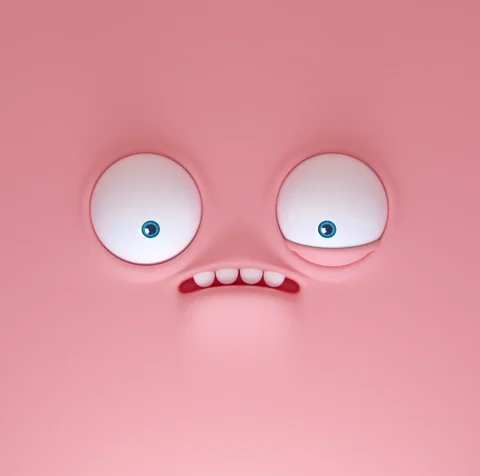
To effectively use these principles, observe real-life movements and exaggerate them in your animation. Start by roughing out the main action, then go back and add the anticipation and follow-through. The amount of anticipation and follow-through can vary based on the speed and mass of the object or character. For example, faster actions might have less visible anticipation with a more dramatic follow-through. It can be helpful to experiment with timing — as a longer anticipation can help build tension and make the main action more satisfying. As you refine your work, playback your animation to ensure these elements are adding to the overall movement and not detracting from it.
Timing and spacing
Timing and spacing are critical elements that can make or break an animation. Timing refers to the speed at which actions occur, while spacing deals with the distribution of frames between key poses. Together, these elements control the rhythm, weight, and overall feel of your animation. Good timing can convey emotion, create suspense, or add comic effect, while proper spacing gives your animation a sense of weight, momentum, and realism.

To implement effective timing, consider the nature of the action and the character or object performing it. Faster timing can convey excitement, urgency, or lightness, while slower timing might suggest heaviness, thoughtfulness, or tension. Experiment with varying the timing within a single action. Varying the timing of a movement can help add interest and realism to your animation.
Spacing is about how you distribute your frames between key poses. Close spacing (with frames close together) creates slower movement, while wider spacing results in faster motion. Different frame distribution can greatly affect the feel of your animation. For example, clustered frames at the beginning and end of an action with wider spacing in the middle can create a sense of ease-in and ease-out, making the movement feel more natural. Spacing charts in your animation software are a visual representation of how your object or character moves between keyframes. Adjusting these charts can help you fine-tune the quality of movement, adding nuance and personality to your animation. Mastering timing and spacing takes practice, so don’t be afraid to experiment and iterate on your work.
Arcs and paths of action
Arcs and paths of action are fundamental concepts in animation that help create more natural and believable movement. Most organic movements in nature follow curved paths rather than perfectly straight lines. To start implementing arcs, pay attention to the trajectory of your animated elements. Whether it’s a character’s hand gesture, a bouncing ball, or a flying bird, try to visualize and draw out the path of movement as a curved line.
When animating characters, consider how different body parts move in arcs. For instance, when limbs pivot around joints, creating natural arc-shaped motions. The tip of a hand or foot will often trace a curved path through space during a walk cycle or other action. Even subtle movements like head turns or eye movements can benefit from thinking in terms of arcs. To incorporate this principle effectively, use guidelines or ghost images in your animation software to map out these curved paths before setting your keyframes.

The use of arcs isn’t limited to just the primary action. Secondary elements like hair, clothing, or trailing objects should also follow arc-like paths to contribute to the overall flow of the animation. Additionally, consider how arcs can vary in size and shape depending on the speed and nature of the movement. Fast actions may have wider, more dramatic arcs, while slower or more controlled movements might follow tighter, less obvious curves. As you refine your animation, paying attention to arcs and paths of action will give your animations a more polished, professional look and a greater sense of life and energy.
Animation for beginners: best practices
As a beginner, animation can be both exciting and overwhelming. With so many techniques to learn and tools to master, it’s easy to feel lost in the sea of possibilities. However, by focusing on some key best practices, you can build a solid foundation for your animation skills and set yourself up for success. These best practices are essential tips that every beginner animator should know to bring their creative visions to life.
Start with simple projects
As a beginner, you should start with simple projects to build a strong foundation and build confidence. SImple projects allow focus on fundamental principles without the distraction of complex narratives or intricate details. This approach helps master essential skills more effectively and builds confidence gradually.
Simple projects are also quicker to complete, so you’ll gain a sense of achievement to motivate your continued learning. They make it easier to identify and correct mistakes, to facilitate more effective self-improvement. As skills develop, animators can progressively tackle more complex projects, leading to steady growth and preventing the frustration that often comes from attempting overly ambitious projects too soon.
Study real-life movement
Studying real-life movement is crucial for beginner animators to create believable and engaging animations. By observing how people, animals, and objects move in the real world, you can better understand the nuances of motion, weight and timing. This observation helps accurately translate natural movements into animated form.
Studying real-life movement helps train your eye to notice subtle details that bring animations to life. It also helps grasp other concepts like anticipation, follow-through, and secondary action — to create more fluid and convincing motion.
Use reference materials
Using reference materials can help you create quality, accurate work even as a beginner. Reference materials — including photographs, videos, or live subjects — provide insights into proper proportions, realistic movements, and authentic details that might otherwise be overlooked.
Reference materials can help you understand complex motions, lighting effects, and anatomical structures. They can help guide you through challenging aspects of animation, such as depicting specific actions or emotions. Using references not only improves your final product but also accelerates the learning process, letting you tackle more advanced concepts and techniques with greater confidence.
Practice regularly
When you’re first starting out, regular practice is essential for developing and refining your skills. Consistent practice helps you internalize fundamental animation principles, improve hand-eye coordination, and build muscle memory for digital tools or traditional techniques. By animating often, you can experiment with different styles, overcome common roadblocks, and gradually increase the complexity of your work.
Regular practice also helps foster creativity and improve your problem-solving abilities. It allows you to learn from your mistakes, discover personal strengths, and develop your unique style. Whether it’s daily sketches, weekly animation exercises, or ongoing personal projects, maintaining a regular practice routine is key to progressing from a novice to a skilled animator.
Resources for learning animation
Now that we’ve covered the basics of animation, let’s look at some resources you can use to sharpen your skills, learn about new perspectives, and find inspiration.
Resources from Fable
We’ve put together a variety of useful resources for learning about animation and motion graphics. Check out our resources here:
Online courses and tutorials
There are many great online courses and tutorials for learning animation from anywhere. Here are a few options you can use to get started:
Books and traditional learning materials
Forums and inspiration
Common challenges for beginner animators
Animation is an exciting and rewarding art form, but like any creative pursuit, it comes with its share of hurdles for newbies. As you embark on your journey, you may encounter some of these obstacles that can test your patience and skills. From mastering the principles of motion to grappling with complex software, these challenges are part of the learning process. Let’s look at some of the most frequent issues faced by beginner animators and offer some guidance on how to overcome them.
Overcoming perfectionism
When you’re first learning animation, it’s natural to want your work to match the polished animations you admire, but this can end up being a significant roadblock. You might spend hours tweaking a single frame or movement, losing sight of the bigger picture and slowing your progress. Animation is an iterative process, and your first attempts won’t be masterpieces — and that’s okay.
To overcome this perfectionism, you need to embrace the learning process. Allow yourself to create rough animations and imperfect sketches. Focus on completing projects, even if they’re not exactly what you envisioned. With each finished piece, no matter how flawed, you’ll gain valuable experience and insight. As you practice and become more competent, you’ll naturally improve, and those early projects will become stepping stones in your journey.
Managing time and patience
As you begin your animation journey, you’ll quickly realize that creating even a short animated sequence takes significantly more time than you may have expected. Managing your time effectively and cultivating patience are crucial skills you’ll need to develop. Start by setting realistic goals for yourself. Break down larger projects into smaller, manageable tasks, and allocate specific time slots for each. This approach will help you maintain steady progress without feeling overwhelmed.
Patience is equally important in your learning process. Animation is a complex art form, and it takes time to master. Even if you get frustrated that your animations don’t match your vision, or you find new software difficult to use, remember that every frame you draw and every tutorial you complete is a step forward in your growth. By managing your time effectively and cultivating patience, you’ll be better equipped to navigate the challenges of animation and enjoy the learning process.
Dealing with technical hurdles
When facing technical hurdles as a beginner, it’s best to focus on one challenge at a time. Start with basic software functions and gradually expand your skills. Online tutorials, forums, and community resources are helpful for finding solutions to specific issues.
If you’re struggling with a particular software or tool, consider alternatives that might be more intuitive for beginners. Many programs for professional animators offer free versions or trials of their products, so you can experiment before committing. As you progress, maintain organized files and develop a consistent workflow to minimize technical headaches. With persistence and practice, you’ll find that many technical obstacles become manageable, allowing you to focus on the creative aspects of animation.
Finding your style
To find your animation style, it’s best to start by exploring and experimenting with different techniques and approaches. Study the work of animators you admire, but don’t limit yourself to a single influence. Try replicating styles you like, and then gradually incorporate your own twists and ideas. Remember, your style will evolve naturally as you create more work, so focus on producing content rather than forcing a specific aesthetic.
As you progress, pay attention to the elements that consistently appear in your animations, as these are likely reflections of your unique perspective and strengths. Your style is an extension of your personality and experiences, so allow it to develop organically through continued practice and self-reflection. Don’t be afraid to blend different influences or techniques to create something uniquely yours.
Next steps: advancing your animation skills
In this section we’ll look at some ways for you to further develop your skills and potentially turn your hobby into a career. We’ll look at how to find your speciality, build a portfolio, and stay updated on the latest design and animation trends.
Specializing in a specific type of animation
As you progress in your animation journey, you may find yourself drawn to a specific type of animation. This could be 2D character animation, 3D modeling, stop-motion, motion graphics, or another specialized field. To begin specializing, immerse yourself in that particular area. Watch tutorials, study industry-standard techniques, and practice extensively in your chosen niche. Specialization can lead to mastery and help you stand out in the competitive animation industry.
However, even if you choose to specialize in one area of animation, you should maintain a broad understanding of animation principles. This foundational knowledge will enhance your work in your chosen field and keep your skills versatile. As you improve, seek out projects or create personal work that aligns with your specialization. This will help you build a portfolio that showcases your expertise and passion. Remember specialization doesn’t mean limiting yourself permanently. It’s about developing deeper skills in areas you enjoy, which can open doors to unique opportunities and collaborations in the future.
Building a portfolio
Building a portfolio is crucial for showcasing your skills and landing opportunities. Start by creating a variety of short animations that demonstrate different techniques and styles. These could include character animations, walk cycles, motion graphics, or even short animated scenes. Quality is more important than quantity, so your portfolio should include a few strong, polished pieces rather than numerous rushed projects.
As you create work for your portfolio, consider including process shots or breakdowns that show your workflow. This gives potential clients or employers insights into your problem-solving skills and attention to detail. Don’t be afraid to include personal projects, as these can showcase your creativity and passion better than commissioned pieces. As your skills improve, you should regularly update your portfolio, and consider tailoring it for specific job applications or opportunities. A well-curated portfolio that clearly demonstrates your abilities and potential is a valuable tool as you start your career in animation.
Networking and finding opportunities
Networking is crucial for finding opportunities as a beginner animator. You can start by joining online animation communities, forums, and social media groups to connect with animators of all skill levels. Participate in discussions, share your work, and offer constructive feedback to others. Attend animation events, conferences, and local meetups in your area to make face-to-face connections. Don’t be shy about reaching out to other animators for advice or mentorship. You’d be surprised at how willing many professionals are to help newcomers.
To find job opportunities, keep an eye on job boards specifically for animators and visual artists. Websites like Animation World Network, Creative Heads, and industry-specific social media accounts often post entry-level roles or internships. Collaboration is another way to showcase your abilities and build valuable connections. Remember, as is true in any industry, every interaction is a potential opportunity, so always present yourself professionally and be open to learning from others in the field.
Continuing education and staying updated
As you work on your animation skills, it’s important to continue developing your skills and keep up to date with the latest trends. As you go it’s important to make learning a daily habit. Online courses, workshops, and tutorials can help you pick up new skills and techniques. Follow industry blogs, podcasts, and YouTube channels to learn about the latest trends that leaders in your field are discussing. Finding sources of inspiration can be helpful so you can analyze a variety of animated works to understand current techniques and storytelling methods. Most importantly, remember that continuous learning is key to keeping up in the ever-evolving world of animation.
Conclusion
As we wrap up this guide to animation for beginners, remember that your journey into this art form is just beginning. Animation is a field that rewards creativity, persistence, and a willingness to learn. From mastering the fundamental principles to overcoming common challenges, each step you take gets you closer to bringing your imagination to life on screen.
Don’t get discouraged by initial hurdles or imperfections in your early work. Every renowned animator started as a beginner, facing the same challenges you ight encounter. Embrace the learning process, practice regularly, and don’t be afraid to experiment with different styles and techniques.
As you continue to develop your skills, stay curious and keep learning. The world of animation is constantly evolving, with new technologies and techniques emerging regularly. Whether you’re aiming for a career in animation or pursuing it as a hobby, the skills you develop can potentially open doors to endless creative possibilities. So, gather your tools, let your animation run wild, and start animating! Your first simple project today could be the first step towards creating the next animated masterpiece tomorrow.
Start your first animation project with Fable
Ready to start your first project? Fable is a web-based motion design platform that is intuitive and easy to use for new designers and animators. It allows creators to design, animate, and export all in one tool without leaving the browser.