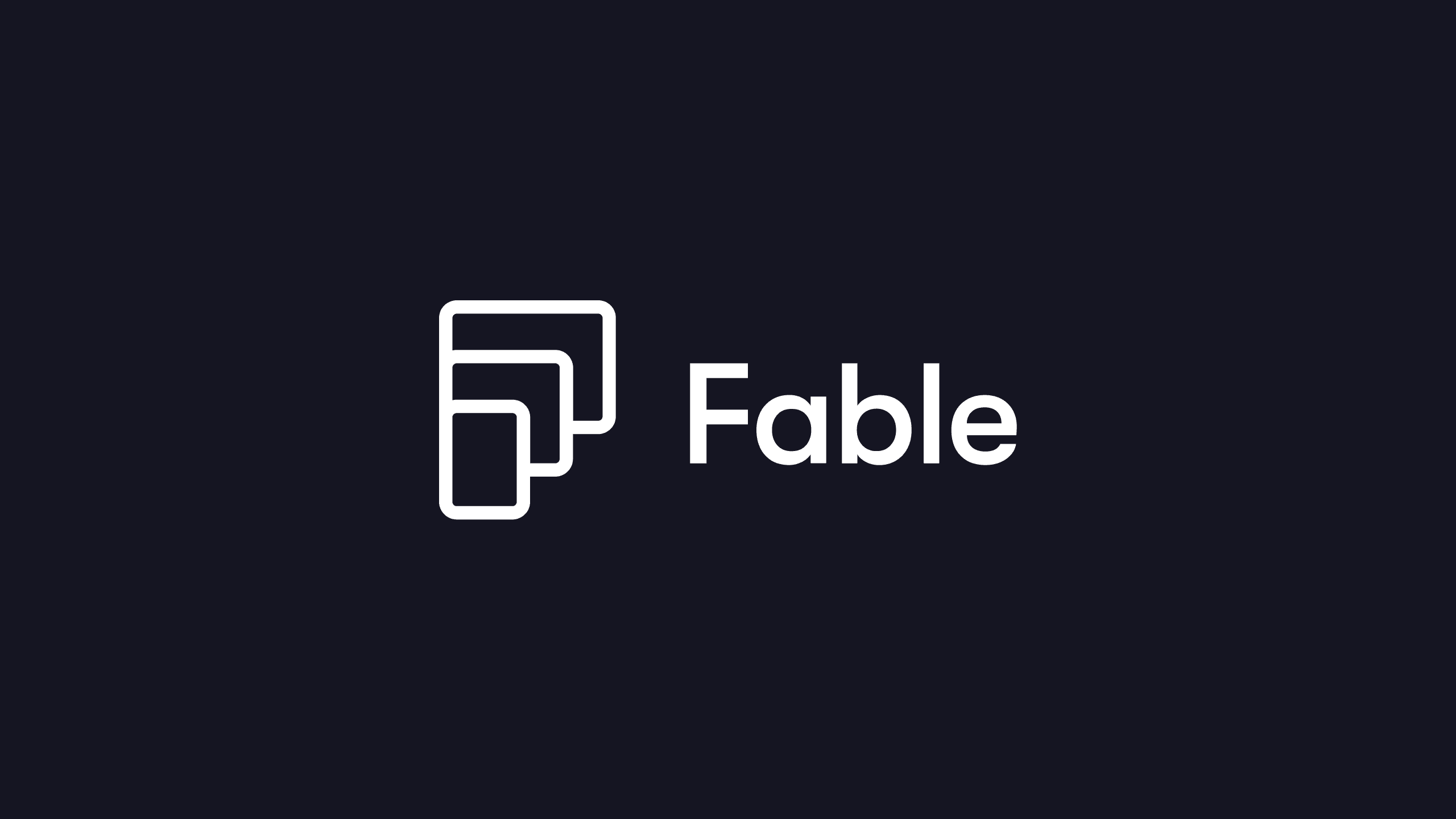What is Lottie animation?
Jul 28, 2024

Lottie animation is an open-source file format that allows designers and developers to easily incorporate lightweight, high-quality animations into websites and mobile applications. Created by Airbnb, Lottie uses JSON files to render vector-based animations, resulting in smooth, scalable graphics that maintain quality across different screen sizes and resolutions.
Now, imagine scrolling through an app where icons come to life, buttons respond with fluid motions, and loading screens captivate rather than frustrate. This seamless, engaging experience is the power of Lottie in action.
In today's digital landscape, where user engagement is paramount, static designs are giving way to dynamic, eye-catching motion. Lottie stands at the forefront of this revolution, transforming the way we interact with digital interfaces.
What sets Lottie apart is its ability to deliver complex animations without the burden of large file sizes or performance issues. This efficiency, coupled with its versatility across various platforms, has made Lottie an indispensable tool for modern designers and developers alike.
As we navigate an increasingly visual digital ecosystem, Lottie files have emerged as a game changer. Their growing popularity isn't just a trend — it's a testament to their ability to create captivating user experiences while maintaining optimal performance.
In this article, we'll explore the world of Lottie animation, uncovering its benefits, mechanics, and the impact it's having on creating more dynamic digital experiences. Whether you're a seasoned designer or just starting your journey in web and app development, understanding Lottie could be the key to elevating your projects to the next level.
Understanding Lottie animation
Lottie is an open-source animation file format and rendering engine, originally developed by Airbnb in 2017 as a way to implement complex animations across platforms more efficiently. It was named after Charlotte “Lotte” Reiniger, a German film director and a pioneer of silhouette animation.
Airbnb’s development of Lottie
Airbnb developed Lottie in response to a significant challenge they faced in their design and development workflow. The company often used complex, engage animations to enhance user experiences on its mobile app and website. However, they ran into a persistent problem — translating intricate animations from design tools into code was a time-consuming, manual process and often led to compromises in the quality or performance of the animation.
The Airbnb team, led by engineers Brandon Withrow, Nathaniel Fink, and Gabriel Peal, worked to create a solution that would bridge this misalignment between designers and developers. The goal was to make it easier for developers to implement animations without sacrificing the quality or performance. This led to the creation of Lottie, which uses a JSON-based format to describe animations and a rendering engine to play them natively on different platforms.
Why is Lottie open source?
Airbnb’s decision to make Lottie open source was driven by a belief in the power of community collaboration and the desire to solve a problem that existed beyond their own company. By releasing Lottie to the public, Aibnb not only improved their own workflow but also provided a tool to the broader design and development community.
Key features and benefits
Here are some of the main benefits of using Lottie to improve your animation workflows and performance for end-users:
Vector-based format: Lottie animations are resolution-independent, ensuring crisp quality on any screen size or device.
Improved performance: Lottie files are typically much smaller than traditional video formats, which improves load times and performance.
Scriptable and interactive content: Developers can manipulate animations programmatically to create more dynamic and interactive content.
Cross-platform compatibility: Lottie works seamlessly across web, iOS, Android, and React Native platforms.
Designer-developer workflow: Lottie streamlines collaboration by allowing designers to create complex animations that can be easily implemented and published by developers.
Easy integration: With libraries available for various platforms, integrating Lottie animations into existing projects is straightforward.
Support for popular design tools: Many design tools — including Adobe After Effects, Figma, and Fable — support exporting Lottie files.
How Lottie files work
For designers, Lottie represents a major shift in the world of digital animation. Traditionally, bringing complex animations to life in digital products often meant compromising on quality or spending hours collaborating with developers to recreate your vision.
Lottie’s vector-based approach allows animations to remain crisp at any scale, without concerns about pixelation or loss of detail on different screen sizes. In essence, Lottie empowers designers to push the boundaries of animation in digital products. It preserves the nuances of your work, streamlines collaboration with developers, and ensures your animations perform beautifully across all platforms. With Lottie, your animations can become a seamless, integral part of the user experience — exactly as you envisioned them.
Getting started with Lottie
Getting started with Lottie is a straightforward process. The first step is to familiarize yourself with the format and the Lottie library, which allows you to easily add your animations to web or mobile applications. Once you have your animation file, you can use the Lottie API to control playback, adjust properties, and customize your animation’s behavior. Now let’s look at how you can design your first Lottie animation.
How to create a Lottie animation
For designers, the most well-known tool for creating Lottie animations is Adobe After Effects (combined with a plugin for exporting Lottie files). This combination lets you use After Effects’ powerful features and then export them directly as Lottie JSON files. Alternatively, tools like Figma, Sketch, and Fable offer Lottie export capabilities, providing a more accessible entry point for people familiar with these design tools.
Learn more: How to Export to Lottie without After Effects
Now we’ll look at a step-by-step guide for creating, exporting, and implementing your first Lottie animation.
Familiarize yourself with your preferred animation tool. Master the fundamentals of your design and animation tool, focusing on creating vector-based animations. Some animation tools may require a plugin for exporting to Lottie, while others have the capability built in.
Create your animation. Design your animation using vector shapes. Avoid raster images and complex effects that may not translate well to Lottie format.
Understand the limitations of Lottie. Refer to the Lottie documentation to understand which animation features and effects are fully supported. This knowledge will help you design animations that are fully compatible with Lottie from the start.
Export your Lottie JSON file. With Fable this is a simple process. Just click the Export button from the project toolbar. Then, select Lottie from the format dropdown and hit export. You’ll get a JSON file that’s ready to go, with no plugins required.
Test your animation. Next, you’ll need to preview your exported Lottie animation on various platforms and devices. This step is crucial to ensure consistent performance and appearance across different environments.
Optimize your workflow. To speed up your creation, start by building reusable templates and component libraries for common animation elements. You can use the LottieFiles animation library to find ready-to-use animations. As you work with Lottie more often, you can create communication channels with your development team to streamline your implementation process.
Experiment with interactive animations. To make your animations more engaging, try creating interactive animations that respond to user input or app events. Collaborate with developers to understand how animations can be controlled programmatically, allowing for dynamic playback, speed adjustments, or state changes based on user interactions.
Practice and refine your skills. To refine your Lottie animation skills, start by recreating simple animations you admire, and gradually increase complexity as you become more comfortable. Stay engaged with the Lottie community through forums and social media — where you can share your work, receive feedback, and learn from other designers’ techniques and experiences.
Read more: Beginner’s Guide to Animation: How to Learn animation from Scratch
Implementing Lottie animations
Implemeting Lottie varies slightly across platforms, but the core process remains consistent. For web applications, you’ll need to use the lottie-web library to render animations in browsers, while iOS developers can use Airbnb’s lottie-ios framework. Android developers can implement Lottie using the lottie-android library. To optimize performance, keep animations simple and short, avoid masks and mattes when possible, and use file optimizer tools to reduce file size and complexity.
Use cases and examples
Lottie animations have made their way into a number of digital products to enhance user experiences across platforms. In web design, companies like Stripe use Lottie to create engaging, animated illustrations that explain complex financial processes and make their web experience more engaging. Stripe uses interactive animations that respond to scrolling to add a dynamic element to their website.
Stripe animation example
Web animation example
Source: Parallax scrolling by Daniel Tan
Mobile apps have embraced Lottie for both functional and aethetic purposes. For instance, language learning app Duolingo uses Lottie to create playful, rewarding interactions when users complete lessons or reach milestones. These animations not only delight users but also encourage positive learning behaviors.
In marketing materials, brands like Airbnb have used Lottie animations in their email campaigns to create eye-catching, lightweight animated GIF alternatives that work across email clients. These animations help highlight key messages and call-to-action buttons, to increase engagement rates. Social media platforms have started using Lottie more to allow brands to create shareable, animated stickers and reactions that users can interact with.
Animated logo example

Source: Slate Magazine
Read more: 68 Motion Design Ideas to Inspire You
The future of Lottie animation
Lottie’s future look to have exciting developments on the way across a range of domains and applications. For example, integration with augmented and virtual reality experiences could expand Lottie’s use in creating interactive elements within immersive environments. In data visualization, Lottie may evolve to offer more sophisticated ways of representing dynamic, real-time data — potentially bringing about new tools for data-driven animations.
AI and machine learning could also drastically change how creators build Lottie animations. With AI-assisted design tools, users could create complex animations more easily. As web technologies advance, Lottie may build out more support for 3D animations and improve integrations with CSS animations, offering designers greater abilities to create rich web experiences.
Future changes are likely to focus on performance and accessibility, including advanced compression techniques, improved rendering engines, and tools to make animations more accessible to all users. If the growth in Lottie’s popularity in the past several years are any indication, we’ll likely see the framework continue to adapt and remain a powerful tool for designers across platforms and devices.
Get started with Lottie animations in Fable
As we've explored, Lottie animation has revolutionized the way designers and developers approach motion in digital interfaces. Its ability to deliver complex, high-quality animations with minimal file sizes has made it an invaluable tool in creating engaging user experiences across web and mobile platforms. From streamlining the designer-developer workflow to enabling interactive and responsive animations, Lottie has proven itself to be more than just a trend — it's a powerful solution to the growing demand for dynamic, visually appealing digital content.
As Lottie continues to evolve, its potential applications in emerging technologies like AR, VR, and AI-assisted design hint at an exciting future. Whether you're a seasoned designer looking to push the boundaries of your animations or a developer seeking to implement smooth, efficient motion in your projects, Lottie offers a versatile and forward-thinking approach. By embracing Lottie, you're not just adopting a new animation format, you're joining a vibrant community and equipping yourself with a tool that's shaping the future of digital design. As we move forward in an increasingly motion-centric digital landscape, Lottie stands ready to help creators bring their visions to life with unprecedented ease and impact.
Continue Reading
What is Lottie animation?
Jul 28, 2024

Lottie animation is an open-source file format that allows designers and developers to easily incorporate lightweight, high-quality animations into websites and mobile applications. Created by Airbnb, Lottie uses JSON files to render vector-based animations, resulting in smooth, scalable graphics that maintain quality across different screen sizes and resolutions.
Now, imagine scrolling through an app where icons come to life, buttons respond with fluid motions, and loading screens captivate rather than frustrate. This seamless, engaging experience is the power of Lottie in action.
In today's digital landscape, where user engagement is paramount, static designs are giving way to dynamic, eye-catching motion. Lottie stands at the forefront of this revolution, transforming the way we interact with digital interfaces.
What sets Lottie apart is its ability to deliver complex animations without the burden of large file sizes or performance issues. This efficiency, coupled with its versatility across various platforms, has made Lottie an indispensable tool for modern designers and developers alike.
As we navigate an increasingly visual digital ecosystem, Lottie files have emerged as a game changer. Their growing popularity isn't just a trend — it's a testament to their ability to create captivating user experiences while maintaining optimal performance.
In this article, we'll explore the world of Lottie animation, uncovering its benefits, mechanics, and the impact it's having on creating more dynamic digital experiences. Whether you're a seasoned designer or just starting your journey in web and app development, understanding Lottie could be the key to elevating your projects to the next level.
Understanding Lottie animation
Lottie is an open-source animation file format and rendering engine, originally developed by Airbnb in 2017 as a way to implement complex animations across platforms more efficiently. It was named after Charlotte “Lotte” Reiniger, a German film director and a pioneer of silhouette animation.
Airbnb’s development of Lottie
Airbnb developed Lottie in response to a significant challenge they faced in their design and development workflow. The company often used complex, engage animations to enhance user experiences on its mobile app and website. However, they ran into a persistent problem — translating intricate animations from design tools into code was a time-consuming, manual process and often led to compromises in the quality or performance of the animation.
The Airbnb team, led by engineers Brandon Withrow, Nathaniel Fink, and Gabriel Peal, worked to create a solution that would bridge this misalignment between designers and developers. The goal was to make it easier for developers to implement animations without sacrificing the quality or performance. This led to the creation of Lottie, which uses a JSON-based format to describe animations and a rendering engine to play them natively on different platforms.
Why is Lottie open source?
Airbnb’s decision to make Lottie open source was driven by a belief in the power of community collaboration and the desire to solve a problem that existed beyond their own company. By releasing Lottie to the public, Aibnb not only improved their own workflow but also provided a tool to the broader design and development community.
Key features and benefits
Here are some of the main benefits of using Lottie to improve your animation workflows and performance for end-users:
Vector-based format: Lottie animations are resolution-independent, ensuring crisp quality on any screen size or device.
Improved performance: Lottie files are typically much smaller than traditional video formats, which improves load times and performance.
Scriptable and interactive content: Developers can manipulate animations programmatically to create more dynamic and interactive content.
Cross-platform compatibility: Lottie works seamlessly across web, iOS, Android, and React Native platforms.
Designer-developer workflow: Lottie streamlines collaboration by allowing designers to create complex animations that can be easily implemented and published by developers.
Easy integration: With libraries available for various platforms, integrating Lottie animations into existing projects is straightforward.
Support for popular design tools: Many design tools — including Adobe After Effects, Figma, and Fable — support exporting Lottie files.
How Lottie files work
For designers, Lottie represents a major shift in the world of digital animation. Traditionally, bringing complex animations to life in digital products often meant compromising on quality or spending hours collaborating with developers to recreate your vision.
Lottie’s vector-based approach allows animations to remain crisp at any scale, without concerns about pixelation or loss of detail on different screen sizes. In essence, Lottie empowers designers to push the boundaries of animation in digital products. It preserves the nuances of your work, streamlines collaboration with developers, and ensures your animations perform beautifully across all platforms. With Lottie, your animations can become a seamless, integral part of the user experience — exactly as you envisioned them.
Getting started with Lottie
Getting started with Lottie is a straightforward process. The first step is to familiarize yourself with the format and the Lottie library, which allows you to easily add your animations to web or mobile applications. Once you have your animation file, you can use the Lottie API to control playback, adjust properties, and customize your animation’s behavior. Now let’s look at how you can design your first Lottie animation.
How to create a Lottie animation
For designers, the most well-known tool for creating Lottie animations is Adobe After Effects (combined with a plugin for exporting Lottie files). This combination lets you use After Effects’ powerful features and then export them directly as Lottie JSON files. Alternatively, tools like Figma, Sketch, and Fable offer Lottie export capabilities, providing a more accessible entry point for people familiar with these design tools.
Learn more: How to Export to Lottie without After Effects
Now we’ll look at a step-by-step guide for creating, exporting, and implementing your first Lottie animation.
Familiarize yourself with your preferred animation tool. Master the fundamentals of your design and animation tool, focusing on creating vector-based animations. Some animation tools may require a plugin for exporting to Lottie, while others have the capability built in.
Create your animation. Design your animation using vector shapes. Avoid raster images and complex effects that may not translate well to Lottie format.
Understand the limitations of Lottie. Refer to the Lottie documentation to understand which animation features and effects are fully supported. This knowledge will help you design animations that are fully compatible with Lottie from the start.
Export your Lottie JSON file. With Fable this is a simple process. Just click the Export button from the project toolbar. Then, select Lottie from the format dropdown and hit export. You’ll get a JSON file that’s ready to go, with no plugins required.
Test your animation. Next, you’ll need to preview your exported Lottie animation on various platforms and devices. This step is crucial to ensure consistent performance and appearance across different environments.
Optimize your workflow. To speed up your creation, start by building reusable templates and component libraries for common animation elements. You can use the LottieFiles animation library to find ready-to-use animations. As you work with Lottie more often, you can create communication channels with your development team to streamline your implementation process.
Experiment with interactive animations. To make your animations more engaging, try creating interactive animations that respond to user input or app events. Collaborate with developers to understand how animations can be controlled programmatically, allowing for dynamic playback, speed adjustments, or state changes based on user interactions.
Practice and refine your skills. To refine your Lottie animation skills, start by recreating simple animations you admire, and gradually increase complexity as you become more comfortable. Stay engaged with the Lottie community through forums and social media — where you can share your work, receive feedback, and learn from other designers’ techniques and experiences.
Read more: Beginner’s Guide to Animation: How to Learn animation from Scratch
Implementing Lottie animations
Implemeting Lottie varies slightly across platforms, but the core process remains consistent. For web applications, you’ll need to use the lottie-web library to render animations in browsers, while iOS developers can use Airbnb’s lottie-ios framework. Android developers can implement Lottie using the lottie-android library. To optimize performance, keep animations simple and short, avoid masks and mattes when possible, and use file optimizer tools to reduce file size and complexity.
Use cases and examples
Lottie animations have made their way into a number of digital products to enhance user experiences across platforms. In web design, companies like Stripe use Lottie to create engaging, animated illustrations that explain complex financial processes and make their web experience more engaging. Stripe uses interactive animations that respond to scrolling to add a dynamic element to their website.
Stripe animation example
Web animation example
Source: Parallax scrolling by Daniel Tan
Mobile apps have embraced Lottie for both functional and aethetic purposes. For instance, language learning app Duolingo uses Lottie to create playful, rewarding interactions when users complete lessons or reach milestones. These animations not only delight users but also encourage positive learning behaviors.
In marketing materials, brands like Airbnb have used Lottie animations in their email campaigns to create eye-catching, lightweight animated GIF alternatives that work across email clients. These animations help highlight key messages and call-to-action buttons, to increase engagement rates. Social media platforms have started using Lottie more to allow brands to create shareable, animated stickers and reactions that users can interact with.
Animated logo example

Source: Slate Magazine
Read more: 68 Motion Design Ideas to Inspire You
The future of Lottie animation
Lottie’s future look to have exciting developments on the way across a range of domains and applications. For example, integration with augmented and virtual reality experiences could expand Lottie’s use in creating interactive elements within immersive environments. In data visualization, Lottie may evolve to offer more sophisticated ways of representing dynamic, real-time data — potentially bringing about new tools for data-driven animations.
AI and machine learning could also drastically change how creators build Lottie animations. With AI-assisted design tools, users could create complex animations more easily. As web technologies advance, Lottie may build out more support for 3D animations and improve integrations with CSS animations, offering designers greater abilities to create rich web experiences.
Future changes are likely to focus on performance and accessibility, including advanced compression techniques, improved rendering engines, and tools to make animations more accessible to all users. If the growth in Lottie’s popularity in the past several years are any indication, we’ll likely see the framework continue to adapt and remain a powerful tool for designers across platforms and devices.
Get started with Lottie animations in Fable
As we've explored, Lottie animation has revolutionized the way designers and developers approach motion in digital interfaces. Its ability to deliver complex, high-quality animations with minimal file sizes has made it an invaluable tool in creating engaging user experiences across web and mobile platforms. From streamlining the designer-developer workflow to enabling interactive and responsive animations, Lottie has proven itself to be more than just a trend — it's a powerful solution to the growing demand for dynamic, visually appealing digital content.
As Lottie continues to evolve, its potential applications in emerging technologies like AR, VR, and AI-assisted design hint at an exciting future. Whether you're a seasoned designer looking to push the boundaries of your animations or a developer seeking to implement smooth, efficient motion in your projects, Lottie offers a versatile and forward-thinking approach. By embracing Lottie, you're not just adopting a new animation format, you're joining a vibrant community and equipping yourself with a tool that's shaping the future of digital design. As we move forward in an increasingly motion-centric digital landscape, Lottie stands ready to help creators bring their visions to life with unprecedented ease and impact.
Continue Reading
What is Lottie animation?
Jul 28, 2024

Lottie animation is an open-source file format that allows designers and developers to easily incorporate lightweight, high-quality animations into websites and mobile applications. Created by Airbnb, Lottie uses JSON files to render vector-based animations, resulting in smooth, scalable graphics that maintain quality across different screen sizes and resolutions.
Now, imagine scrolling through an app where icons come to life, buttons respond with fluid motions, and loading screens captivate rather than frustrate. This seamless, engaging experience is the power of Lottie in action.
In today's digital landscape, where user engagement is paramount, static designs are giving way to dynamic, eye-catching motion. Lottie stands at the forefront of this revolution, transforming the way we interact with digital interfaces.
What sets Lottie apart is its ability to deliver complex animations without the burden of large file sizes or performance issues. This efficiency, coupled with its versatility across various platforms, has made Lottie an indispensable tool for modern designers and developers alike.
As we navigate an increasingly visual digital ecosystem, Lottie files have emerged as a game changer. Their growing popularity isn't just a trend — it's a testament to their ability to create captivating user experiences while maintaining optimal performance.
In this article, we'll explore the world of Lottie animation, uncovering its benefits, mechanics, and the impact it's having on creating more dynamic digital experiences. Whether you're a seasoned designer or just starting your journey in web and app development, understanding Lottie could be the key to elevating your projects to the next level.
Understanding Lottie animation
Lottie is an open-source animation file format and rendering engine, originally developed by Airbnb in 2017 as a way to implement complex animations across platforms more efficiently. It was named after Charlotte “Lotte” Reiniger, a German film director and a pioneer of silhouette animation.
Airbnb’s development of Lottie
Airbnb developed Lottie in response to a significant challenge they faced in their design and development workflow. The company often used complex, engage animations to enhance user experiences on its mobile app and website. However, they ran into a persistent problem — translating intricate animations from design tools into code was a time-consuming, manual process and often led to compromises in the quality or performance of the animation.
The Airbnb team, led by engineers Brandon Withrow, Nathaniel Fink, and Gabriel Peal, worked to create a solution that would bridge this misalignment between designers and developers. The goal was to make it easier for developers to implement animations without sacrificing the quality or performance. This led to the creation of Lottie, which uses a JSON-based format to describe animations and a rendering engine to play them natively on different platforms.
Why is Lottie open source?
Airbnb’s decision to make Lottie open source was driven by a belief in the power of community collaboration and the desire to solve a problem that existed beyond their own company. By releasing Lottie to the public, Aibnb not only improved their own workflow but also provided a tool to the broader design and development community.
Key features and benefits
Here are some of the main benefits of using Lottie to improve your animation workflows and performance for end-users:
Vector-based format: Lottie animations are resolution-independent, ensuring crisp quality on any screen size or device.
Improved performance: Lottie files are typically much smaller than traditional video formats, which improves load times and performance.
Scriptable and interactive content: Developers can manipulate animations programmatically to create more dynamic and interactive content.
Cross-platform compatibility: Lottie works seamlessly across web, iOS, Android, and React Native platforms.
Designer-developer workflow: Lottie streamlines collaboration by allowing designers to create complex animations that can be easily implemented and published by developers.
Easy integration: With libraries available for various platforms, integrating Lottie animations into existing projects is straightforward.
Support for popular design tools: Many design tools — including Adobe After Effects, Figma, and Fable — support exporting Lottie files.
How Lottie files work
For designers, Lottie represents a major shift in the world of digital animation. Traditionally, bringing complex animations to life in digital products often meant compromising on quality or spending hours collaborating with developers to recreate your vision.
Lottie’s vector-based approach allows animations to remain crisp at any scale, without concerns about pixelation or loss of detail on different screen sizes. In essence, Lottie empowers designers to push the boundaries of animation in digital products. It preserves the nuances of your work, streamlines collaboration with developers, and ensures your animations perform beautifully across all platforms. With Lottie, your animations can become a seamless, integral part of the user experience — exactly as you envisioned them.
Getting started with Lottie
Getting started with Lottie is a straightforward process. The first step is to familiarize yourself with the format and the Lottie library, which allows you to easily add your animations to web or mobile applications. Once you have your animation file, you can use the Lottie API to control playback, adjust properties, and customize your animation’s behavior. Now let’s look at how you can design your first Lottie animation.
How to create a Lottie animation
For designers, the most well-known tool for creating Lottie animations is Adobe After Effects (combined with a plugin for exporting Lottie files). This combination lets you use After Effects’ powerful features and then export them directly as Lottie JSON files. Alternatively, tools like Figma, Sketch, and Fable offer Lottie export capabilities, providing a more accessible entry point for people familiar with these design tools.
Learn more: How to Export to Lottie without After Effects
Now we’ll look at a step-by-step guide for creating, exporting, and implementing your first Lottie animation.
Familiarize yourself with your preferred animation tool. Master the fundamentals of your design and animation tool, focusing on creating vector-based animations. Some animation tools may require a plugin for exporting to Lottie, while others have the capability built in.
Create your animation. Design your animation using vector shapes. Avoid raster images and complex effects that may not translate well to Lottie format.
Understand the limitations of Lottie. Refer to the Lottie documentation to understand which animation features and effects are fully supported. This knowledge will help you design animations that are fully compatible with Lottie from the start.
Export your Lottie JSON file. With Fable this is a simple process. Just click the Export button from the project toolbar. Then, select Lottie from the format dropdown and hit export. You’ll get a JSON file that’s ready to go, with no plugins required.
Test your animation. Next, you’ll need to preview your exported Lottie animation on various platforms and devices. This step is crucial to ensure consistent performance and appearance across different environments.
Optimize your workflow. To speed up your creation, start by building reusable templates and component libraries for common animation elements. You can use the LottieFiles animation library to find ready-to-use animations. As you work with Lottie more often, you can create communication channels with your development team to streamline your implementation process.
Experiment with interactive animations. To make your animations more engaging, try creating interactive animations that respond to user input or app events. Collaborate with developers to understand how animations can be controlled programmatically, allowing for dynamic playback, speed adjustments, or state changes based on user interactions.
Practice and refine your skills. To refine your Lottie animation skills, start by recreating simple animations you admire, and gradually increase complexity as you become more comfortable. Stay engaged with the Lottie community through forums and social media — where you can share your work, receive feedback, and learn from other designers’ techniques and experiences.
Read more: Beginner’s Guide to Animation: How to Learn animation from Scratch
Implementing Lottie animations
Implemeting Lottie varies slightly across platforms, but the core process remains consistent. For web applications, you’ll need to use the lottie-web library to render animations in browsers, while iOS developers can use Airbnb’s lottie-ios framework. Android developers can implement Lottie using the lottie-android library. To optimize performance, keep animations simple and short, avoid masks and mattes when possible, and use file optimizer tools to reduce file size and complexity.
Use cases and examples
Lottie animations have made their way into a number of digital products to enhance user experiences across platforms. In web design, companies like Stripe use Lottie to create engaging, animated illustrations that explain complex financial processes and make their web experience more engaging. Stripe uses interactive animations that respond to scrolling to add a dynamic element to their website.
Stripe animation example
Web animation example
Source: Parallax scrolling by Daniel Tan
Mobile apps have embraced Lottie for both functional and aethetic purposes. For instance, language learning app Duolingo uses Lottie to create playful, rewarding interactions when users complete lessons or reach milestones. These animations not only delight users but also encourage positive learning behaviors.
In marketing materials, brands like Airbnb have used Lottie animations in their email campaigns to create eye-catching, lightweight animated GIF alternatives that work across email clients. These animations help highlight key messages and call-to-action buttons, to increase engagement rates. Social media platforms have started using Lottie more to allow brands to create shareable, animated stickers and reactions that users can interact with.
Animated logo example

Source: Slate Magazine
Read more: 68 Motion Design Ideas to Inspire You
The future of Lottie animation
Lottie’s future look to have exciting developments on the way across a range of domains and applications. For example, integration with augmented and virtual reality experiences could expand Lottie’s use in creating interactive elements within immersive environments. In data visualization, Lottie may evolve to offer more sophisticated ways of representing dynamic, real-time data — potentially bringing about new tools for data-driven animations.
AI and machine learning could also drastically change how creators build Lottie animations. With AI-assisted design tools, users could create complex animations more easily. As web technologies advance, Lottie may build out more support for 3D animations and improve integrations with CSS animations, offering designers greater abilities to create rich web experiences.
Future changes are likely to focus on performance and accessibility, including advanced compression techniques, improved rendering engines, and tools to make animations more accessible to all users. If the growth in Lottie’s popularity in the past several years are any indication, we’ll likely see the framework continue to adapt and remain a powerful tool for designers across platforms and devices.
Get started with Lottie animations in Fable
As we've explored, Lottie animation has revolutionized the way designers and developers approach motion in digital interfaces. Its ability to deliver complex, high-quality animations with minimal file sizes has made it an invaluable tool in creating engaging user experiences across web and mobile platforms. From streamlining the designer-developer workflow to enabling interactive and responsive animations, Lottie has proven itself to be more than just a trend — it's a powerful solution to the growing demand for dynamic, visually appealing digital content.
As Lottie continues to evolve, its potential applications in emerging technologies like AR, VR, and AI-assisted design hint at an exciting future. Whether you're a seasoned designer looking to push the boundaries of your animations or a developer seeking to implement smooth, efficient motion in your projects, Lottie offers a versatile and forward-thinking approach. By embracing Lottie, you're not just adopting a new animation format, you're joining a vibrant community and equipping yourself with a tool that's shaping the future of digital design. As we move forward in an increasingly motion-centric digital landscape, Lottie stands ready to help creators bring their visions to life with unprecedented ease and impact.